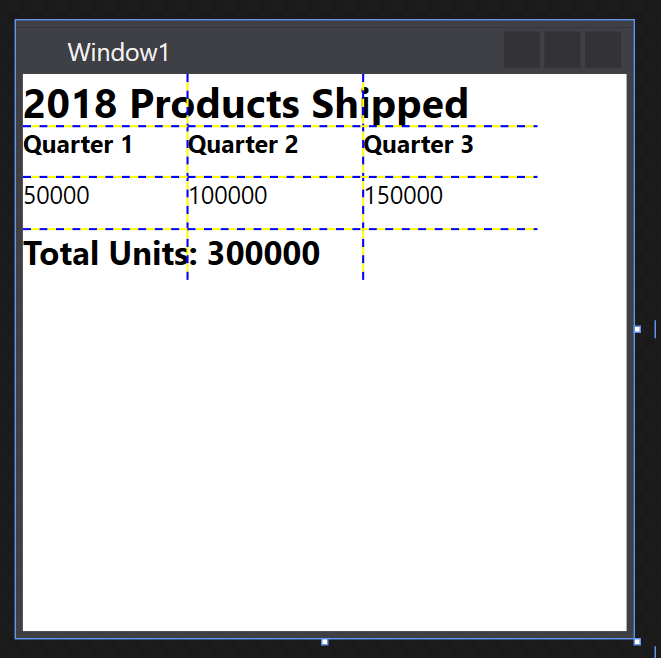示例:
以下示例演示如何使用可扩展应用程序标记语言(XAML)或代码创建和使用实例 Grid 。 此示例使用三个 ColumnDefinition 对象和三 RowDefinition 个对象来创建一个网格,其中包含九个单元格,例如工作表中。 每个单元格都包含一个TextBlock元素来表示数据,顶部行则包含一个应用了ColumnSpan属性的TextBlock。 若要显示每个单元格的边界, ShowGridLines 将启用该属性。
// Create the application's main window
mainWindow = new Window();
mainWindow.Title = "Grid Sample";
// Create the Grid
Grid myGrid = new Grid();
myGrid.Width = 250;
myGrid.Height = 100;
myGrid.HorizontalAlignment = HorizontalAlignment.Left;
myGrid.VerticalAlignment = VerticalAlignment.Top;
myGrid.ShowGridLines = true;
// Define the Columns
ColumnDefinition colDef1 = new ColumnDefinition();
ColumnDefinition colDef2 = new ColumnDefinition();
ColumnDefinition colDef3 = new ColumnDefinition();
myGrid.ColumnDefinitions.Add(colDef1);
myGrid.ColumnDefinitions.Add(colDef2);
myGrid.ColumnDefinitions.Add(colDef3);
// Define the Rows
RowDefinition rowDef1 = new RowDefinition();
RowDefinition rowDef2 = new RowDefinition();
RowDefinition rowDef3 = new RowDefinition();
RowDefinition rowDef4 = new RowDefinition();
myGrid.RowDefinitions.Add(rowDef1);
myGrid.RowDefinitions.Add(rowDef2);
myGrid.RowDefinitions.Add(rowDef3);
myGrid.RowDefinitions.Add(rowDef4);
// Add the first text cell to the Grid
TextBlock txt1 = new TextBlock();
txt1.Text = "2005 Products Shipped";
txt1.FontSize = 20;
txt1.FontWeight = FontWeights.Bold;
Grid.SetColumnSpan(txt1, 3);
Grid.SetRow(txt1, 0);
// Add the second text cell to the Grid
TextBlock txt2 = new TextBlock();
txt2.Text = "Quarter 1";
txt2.FontSize = 12;
txt2.FontWeight = FontWeights.Bold;
Grid.SetRow(txt2, 1);
Grid.SetColumn(txt2, 0);
// Add the third text cell to the Grid
TextBlock txt3 = new TextBlock();
txt3.Text = "Quarter 2";
txt3.FontSize = 12;
txt3.FontWeight = FontWeights.Bold;
Grid.SetRow(txt3, 1);
Grid.SetColumn(txt3, 1);
// Add the fourth text cell to the Grid
TextBlock txt4 = new TextBlock();
txt4.Text = "Quarter 3";
txt4.FontSize = 12;
txt4.FontWeight = FontWeights.Bold;
Grid.SetRow(txt4, 1);
Grid.SetColumn(txt4, 2);
// Add the sixth text cell to the Grid
TextBlock txt5 = new TextBlock();
Double db1 = new Double();
db1 = 50000;
txt5.Text = db1.ToString();
Grid.SetRow(txt5, 2);
Grid.SetColumn(txt5, 0);
// Add the seventh text cell to the Grid
TextBlock txt6 = new TextBlock();
Double db2 = new Double();
db2 = 100000;
txt6.Text = db2.ToString();
Grid.SetRow(txt6, 2);
Grid.SetColumn(txt6, 1);
// Add the final text cell to the Grid
TextBlock txt7 = new TextBlock();
Double db3 = new Double();
db3 = 150000;
txt7.Text = db3.ToString();
Grid.SetRow(txt7, 2);
Grid.SetColumn(txt7, 2);
// Total all Data and Span Three Columns
TextBlock txt8 = new TextBlock();
txt8.FontSize = 16;
txt8.FontWeight = FontWeights.Bold;
txt8.Text = "Total Units: " + (db1 + db2 + db3).ToString();
Grid.SetRow(txt8, 3);
Grid.SetColumnSpan(txt8, 3);
// Add the TextBlock elements to the Grid Children collection
myGrid.Children.Add(txt1);
myGrid.Children.Add(txt2);
myGrid.Children.Add(txt3);
myGrid.Children.Add(txt4);
myGrid.Children.Add(txt5);
myGrid.Children.Add(txt6);
myGrid.Children.Add(txt7);
myGrid.Children.Add(txt8);
// Add the Grid as the Content of the Parent Window Object
mainWindow.Content = myGrid;
mainWindow.Show ();
Public Sub New()
WindowTitle = "Grid Sample"
'Create a Grid as the root Panel element
Dim myGrid As New Grid()
myGrid.Height = 100
myGrid.Width = 250
myGrid.ShowGridLines = True
myGrid.HorizontalAlignment = Windows.HorizontalAlignment.Left
myGrid.VerticalAlignment = Windows.VerticalAlignment.Top
' Define and Add the Rows and Columns
Dim colDef1 As New ColumnDefinition
Dim colDef2 As New ColumnDefinition
Dim colDef3 As New ColumnDefinition
myGrid.ColumnDefinitions.Add(colDef1)
myGrid.ColumnDefinitions.Add(colDef2)
myGrid.ColumnDefinitions.Add(colDef3)
Dim rowDef1 As New RowDefinition
Dim rowDef2 As New RowDefinition
Dim rowDef3 As New RowDefinition
Dim rowDef4 As New RowDefinition
myGrid.RowDefinitions.Add(rowDef1)
myGrid.RowDefinitions.Add(rowDef2)
myGrid.RowDefinitions.Add(rowDef3)
myGrid.RowDefinitions.Add(rowDef4)
Dim txt1 As New TextBlock
txt1.Text = "2004 Products Shipped"
txt1.FontSize = 20
txt1.FontWeight = FontWeights.Bold
Grid.SetColumnSpan(txt1, 3)
Grid.SetRow(txt1, 0)
myGrid.Children.Add(txt1)
Dim txt2 As New TextBlock
txt2.Text = "Quarter 1"
txt2.FontSize = 12
txt2.FontWeight = FontWeights.Bold
Grid.SetRow(txt2, 1)
Grid.SetColumn(txt2, 0)
myGrid.Children.Add(txt2)
Dim txt3 As New TextBlock
txt3.Text = "Quarter 2"
txt3.FontSize = 12
txt3.FontWeight = FontWeights.Bold
Grid.SetRow(txt3, 1)
Grid.SetColumn(txt3, 1)
myGrid.Children.Add(txt3)
Dim txt4 As New TextBlock
txt4.Text = "Quarter 3"
txt4.FontSize = 12
txt4.FontWeight = FontWeights.Bold
Grid.SetRow(txt4, 1)
Grid.SetColumn(txt4, 2)
myGrid.Children.Add(txt4)
Dim txt5 As New TextBlock
txt5.Text = "50,000"
Grid.SetRow(txt5, 2)
Grid.SetColumn(txt5, 0)
myGrid.Children.Add(txt5)
Dim txt6 As New Controls.TextBlock
txt6.Text = "100,000"
Grid.SetRow(txt6, 2)
Grid.SetColumn(txt6, 1)
myGrid.Children.Add(txt6)
Dim txt7 As New TextBlock
txt7.Text = "150,000"
Grid.SetRow(txt7, 2)
Grid.SetColumn(txt7, 2)
myGrid.Children.Add(txt7)
' Add the final TextBlock Cell to the Grid
Dim txt8 As New TextBlock
txt8.FontSize = 16
txt8.FontWeight = FontWeights.Bold
txt8.Text = "Total Units: 300000"
Grid.SetRow(txt8, 3)
Grid.SetColumnSpan(txt8, 3)
myGrid.Children.Add(txt8)
Me.Content = myGrid
End Sub
<Page xmlns="http://schemas.microsoft.com/winfx/2006/xaml/presentation" WindowTitle="Grid Sample">
<Grid VerticalAlignment="Top" HorizontalAlignment="Left" ShowGridLines="True" Width="250" Height="100">
<Grid.ColumnDefinitions>
<ColumnDefinition />
<ColumnDefinition />
<ColumnDefinition />
</Grid.ColumnDefinitions>
<Grid.RowDefinitions>
<RowDefinition />
<RowDefinition />
<RowDefinition />
<RowDefinition />
</Grid.RowDefinitions>
<TextBlock FontSize="20" FontWeight="Bold" Grid.ColumnSpan="3" Grid.Row="0">2005 Products Shipped</TextBlock>
<TextBlock FontSize="12" FontWeight="Bold" Grid.Row="1" Grid.Column="0">Quarter 1</TextBlock>
<TextBlock FontSize="12" FontWeight="Bold" Grid.Row="1" Grid.Column="1">Quarter 2</TextBlock>
<TextBlock FontSize="12" FontWeight="Bold" Grid.Row="1" Grid.Column="2">Quarter 3</TextBlock>
<TextBlock Grid.Row="2" Grid.Column="0">50000</TextBlock>
<TextBlock Grid.Row="2" Grid.Column="1">100000</TextBlock>
<TextBlock Grid.Row="2" Grid.Column="2">150000</TextBlock>
<TextBlock FontSize="16" FontWeight="Bold" Grid.ColumnSpan="3" Grid.Row="3">Total Units: 300000</TextBlock>
</Grid>
</Page>
这两种方法都会生成一个看起来完全相同的用户界面,如下所示。