public static string SaveFilePanel
(string title,
string directory,
string defaultName,
string extension);
パラメーター
| title | The title of the window to display. |
| directory | The working directory that this dialog opens on. |
| defaultName | The placeholder text to display in the "Save As" text field. This is the name of file to be saved. |
| extension | The file extension to use in the saved file path. For example, enter "png" to save an image in the PNG format. |
戻り値
string A string path to the saved file if the dialog was canceled or the save failed, it returns an empty string.
説明
"save file"ダイアログを表示し、選択されたパスを取得します
This function displays a dialog that prompts the user for a path to save an asset to. It does not create the file or parent directories. You are responsible for creating and writing to the file at the returned path ___location.
Note: The dialog has a Save button and a Cancel button. If you click the Cancel button, the window closes without saving.
関連項目: OpenFilePanel 関数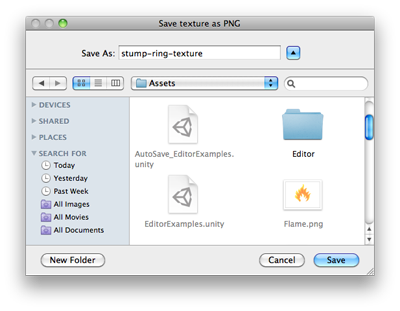
Save File Panel.
// Opens a file selection dialog for a PNG file and saves a selected texture to the file.
using UnityEditor; using UnityEngine; using System.IO;
public class EditorUtilitySaveFilePanel : MonoBehaviour { [MenuItem("Examples/Save Texture to file")] static void Apply() { Texture2D texture = Selection.activeObject as Texture2D; if (texture == null) { EditorUtility.DisplayDialog( "Select Texture", "You Must Select a Texture first!", "Ok"); return; }
var path = EditorUtility.SaveFilePanel( "Save texture as PNG", "", texture.name + ".png", "png");
if (path.Length != 0) { var pngData = texture.EncodeToPNG(); if (pngData != null) File.WriteAllBytes(path, pngData); } } }
Copyright © 2023 Unity Technologies. Publication 2023.1