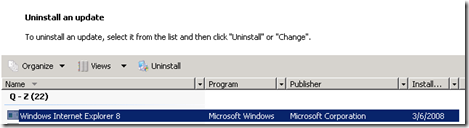I’m using IE8 Beta1 on my Windows Server 2008 (and still have IE7 on my Vista box which is my primary “work”station). Since IE8 Beta2 is released today, I thought of installing in my WS2008.
When I tried to run the installer, I got the below:
I was trying to find a way to uninstall IE8, and in XP it showed in the Add/Remove Programs, but not in WS2008. It is actually installed as an update. So, you need to go to Control Panel –> Programs and Features –> Installed Updates, and select “Windows Internet Explorer 8” and hit Uninstall, and proceed with the wizard.
Hope this helps someone who tries to uninstall IE8 Beta 1 from WS2008 like how I did.
Comments
- Anonymous
August 27, 2008
PingBack from http://informationsfunnywallpaper.cn/?p=2602