FontFamily クラスには、特定のファミリ/スタイルの組み合わせのさまざまなメトリックを取得する次のメソッドが用意されています。
GetEmHeight(FontStyle)
GetCellAscent(FontStyle)
GetCellDescent(FontStyle)
GetLineSpacing(FontStyle)
これらのメソッドによって返される値はフォント デザイン単位であるため、特定の Font オブジェクトのサイズと単位に依存しません。
次の図は、さまざまなメトリックを示しています。

例
次の使用例は、Arial フォント ファミリの標準スタイルのメトリックを表示します。 また、このコードでは、サイズが 16 ピクセルの Font オブジェクト (Arial ファミリに基づく) が作成され、その特定の Font オブジェクトのメトリック (ピクセル単位) が表示されます。
次の図は、コード例の出力を示しています。
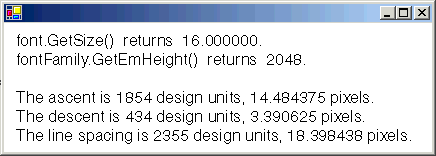
前の図の出力の最初の 2 行に注意してください。 Font オブジェクトはサイズ 16 を返し、FontFamily オブジェクトは em の高さ 2,048 を返します。 これら 2 つの数値 (16 と 2,048) は、フォント デザイン単位と、 Font オブジェクトの単位 (この場合はピクセル) の間で変換するための鍵となります。
たとえば、次のように、アセントをデザイン単位からピクセルに変換できます。

次のコードは、Y オブジェクトのPointF データ メンバーを設定することによって、テキストを垂直方向に配置します。 y 座標は、新しいテキスト行ごとに font.Height 増加します。
Height オブジェクトの Font プロパティは、その特定のFont オブジェクトの行間 (ピクセル単位) を返します。 この例では、 Height によって返される数値は 19 です。 これは、行間メトリックをピクセルに変換して取得した数値 (整数に切り上げた値) と同じであることに注意してください。
em の高さ (size または em size とも呼ばれます) は上昇と降下の合計ではないことに注意してください。 上昇と降下の合計をセルの高さと呼びます。 セルの高さから内部リーディングを引いた値は、emの高さに等しいです。 セルの高さに外部のリーディングを加えたものが行間隔に等しくなります。
string infoString = ""; // enough space for one line of output
int ascent; // font family ascent in design units
float ascentPixel; // ascent converted to pixels
int descent; // font family descent in design units
float descentPixel; // descent converted to pixels
int lineSpacing; // font family line spacing in design units
float lineSpacingPixel; // line spacing converted to pixels
FontFamily fontFamily = new FontFamily("Arial");
Font font = new Font(
fontFamily,
16, FontStyle.Regular,
GraphicsUnit.Pixel);
PointF pointF = new PointF(10, 10);
SolidBrush solidBrush = new SolidBrush(Color.Black);
// Display the font size in pixels.
infoString = "font.Size returns " + font.Size + ".";
e.Graphics.DrawString(infoString, font, solidBrush, pointF);
// Move down one line.
pointF.Y += font.Height;
// Display the font family em height in design units.
infoString = "fontFamily.GetEmHeight() returns " +
fontFamily.GetEmHeight(FontStyle.Regular) + ".";
e.Graphics.DrawString(infoString, font, solidBrush, pointF);
// Move down two lines.
pointF.Y += 2 * font.Height;
// Display the ascent in design units and pixels.
ascent = fontFamily.GetCellAscent(FontStyle.Regular);
// 14.484375 = 16.0 * 1854 / 2048
ascentPixel =
font.Size * ascent / fontFamily.GetEmHeight(FontStyle.Regular);
infoString = "The ascent is " + ascent + " design units, " + ascentPixel +
" pixels.";
e.Graphics.DrawString(infoString, font, solidBrush, pointF);
// Move down one line.
pointF.Y += font.Height;
// Display the descent in design units and pixels.
descent = fontFamily.GetCellDescent(FontStyle.Regular);
// 3.390625 = 16.0 * 434 / 2048
descentPixel =
font.Size * descent / fontFamily.GetEmHeight(FontStyle.Regular);
infoString = "The descent is " + descent + " design units, " +
descentPixel + " pixels.";
e.Graphics.DrawString(infoString, font, solidBrush, pointF);
// Move down one line.
pointF.Y += font.Height;
// Display the line spacing in design units and pixels.
lineSpacing = fontFamily.GetLineSpacing(FontStyle.Regular);
// 18.398438 = 16.0 * 2355 / 2048
lineSpacingPixel =
font.Size * lineSpacing / fontFamily.GetEmHeight(FontStyle.Regular);
infoString = "The line spacing is " + lineSpacing + " design units, " +
lineSpacingPixel + " pixels.";
e.Graphics.DrawString(infoString, font, solidBrush, pointF);
Dim infoString As String = "" ' enough space for one line of output
Dim ascent As Integer ' font family ascent in design units
Dim ascentPixel As Single ' ascent converted to pixels
Dim descent As Integer ' font family descent in design units
Dim descentPixel As Single ' descent converted to pixels
Dim lineSpacing As Integer ' font family line spacing in design units
Dim lineSpacingPixel As Single ' line spacing converted to pixels
Dim fontFamily As New FontFamily("Arial")
Dim font As New Font( _
fontFamily, _
16, _
FontStyle.Regular, _
GraphicsUnit.Pixel)
Dim pointF As New PointF(10, 10)
Dim solidBrush As New SolidBrush(Color.Black)
' Display the font size in pixels.
infoString = "font.Size returns " & font.Size.ToString() & "."
e.Graphics.DrawString(infoString, font, solidBrush, pointF)
' Move down one line.
pointF.Y += font.Height
' Display the font family em height in design units.
infoString = "fontFamily.GetEmHeight() returns " & _
fontFamily.GetEmHeight(FontStyle.Regular) & "."
e.Graphics.DrawString(infoString, font, solidBrush, pointF)
' Move down two lines.
pointF.Y += 2 * font.Height
' Display the ascent in design units and pixels.
ascent = fontFamily.GetCellAscent(FontStyle.Regular)
' 14.484375 = 16.0 * 1854 / 2048
ascentPixel = _
font.Size * ascent / fontFamily.GetEmHeight(FontStyle.Regular)
infoString = "The ascent is " & ascent & " design units, " & ascentPixel _
& " pixels."
e.Graphics.DrawString(infoString, font, solidBrush, pointF)
' Move down one line.
pointF.Y += font.Height
' Display the descent in design units and pixels.
descent = fontFamily.GetCellDescent(FontStyle.Regular)
' 3.390625 = 16.0 * 434 / 2048
descentPixel = _
font.Size * descent / fontFamily.GetEmHeight(FontStyle.Regular)
infoString = "The descent is " & descent & " design units, " & _
descentPixel & " pixels."
e.Graphics.DrawString(infoString, font, solidBrush, pointF)
' Move down one line.
pointF.Y += font.Height
' Display the line spacing in design units and pixels.
lineSpacing = fontFamily.GetLineSpacing(FontStyle.Regular)
' 18.398438 = 16.0 * 2355 / 2048
lineSpacingPixel = _
font.Size * lineSpacing / fontFamily.GetEmHeight(FontStyle.Regular)
infoString = "The line spacing is " & lineSpacing & " design units, " & _
lineSpacingPixel & " pixels."
e.Graphics.DrawString(infoString, font, solidBrush, pointF)
コードのコンパイル
前の例は、Windows フォームで使用するために設計されていて、PaintEventArgs のパラメーターである ePaintEventHandler を必要とします。
こちらも参照ください
.NET Desktop feedback
