Note
Access to this page requires authorization. You can try signing in or changing directories.
Access to this page requires authorization. You can try changing directories.
Microsoft Fabric API for GraphQL makes it easy to query and mutate data from a Fabric SQL database and other Fabric data sources such as Data Warehouse and Lakehouse, with strongly typed schemas and a rich query language allowing developers to create an intuitive API without writing custom server code. You can use stored procedures to encapsulate and reuse complex business logic, including input validation and data transformation.
In this example we learn how to use a stored procedure to register new products, with server-side logic for validation, formatting, and ID generation, all exposed through a GraphQL mutation in Fabric.
Get started
We get started by creating an SQL database in Fabric:
- In your Fabric workspace, select New Item then SQL database (preview).
- Give your database a name, then select Sample data to quickly create all the required tables and data in your database.
Scenario: register a new product
Suppose you want to create a new product with:
- Validation of pricing logic (for example,. ListPrice > StandardCost)
- Transformation (for example,. capitalize the first letter of product name, trim then uppercase product number)
- ProductID generation (by incrementing the latest ProductID)
Step 1: Create the Stored Procedure
Here’s a T-SQL stored procedure that encapsulates all the business logic we need. In your SQL database, click on New Query and use the following statement:
CREATE PROCEDURE SalesLT.RegisterProduct
@Name nvarchar(50),
@ProductNumber nvarchar(25),
@StandardCost money,
@ListPrice money,
@SellStartDate datetime
AS
BEGIN
SET NOCOUNT ON;
SET IDENTITY\_INSERT SalesLT.Product ON;
-- Validate pricing logic
IF @ListPrice <= @StandardCost
THROW 50005, 'ListPrice must be greater than StandardCost.', 1;
-- Transform product name: capitalize first letter only
DECLARE @CleanName nvarchar(50);
SET @CleanName = UPPER(LEFT(LTRIM(RTRIM(@Name)), 1)) + LOWER(SUBSTRING(LTRIM(RTRIM(@Name)), 2, 49));
-- Trim and uppercase product number
DECLARE @CleanProductNumber nvarchar(25);
SET @CleanProductNumber = UPPER(LTRIM(RTRIM(@ProductNumber)));
-- Generate ProductID by incrementing the latest existing ID
DECLARE @ProductID int;
SELECT @ProductID = ISNULL(MAX(ProductID), 0) + 1 FROM SalesLT.Product;
INSERT INTO SalesLT.Product (
ProductID,
Name,
ProductNumber,
StandardCost,
ListPrice,
SellStartDate
)
OUTPUT
inserted.ProductID,
inserted.Name,
inserted.ProductNumber,
inserted.StandardCost,
inserted.ListPrice,
inserted.SellStartDate
VALUES (
@ProductID,
@CleanName,
@CleanProductNumber,
@StandardCost,
@ListPrice,
@SellStartDate
);
END;
Click Run to test the execution. You notice a new stored procedure RegisterProduct under the Stored Procedures folder in the SalesLT database. Use the following query to test the procedure logic:
DECLARE @RC int
DECLARE @Name nvarchar(50)
DECLARE @ProductNumber nvarchar(25)
DECLARE @StandardCost money
DECLARE @ListPrice money
DECLARE @SellStartDate datetime
-- TODO: Set parameter values here.
Set @Name = 'test product'
Set @ProductNumber = 'tst-0012'
Set @StandardCost = '10.00'
Set @ListPrice = '9.00'
Set @SellStartDate = '2025-05-01T00:00:00Z'
EXECUTE @RC = \[SalesLT\].\[RegisterProduct\]
@Name
,@ProductNumber
,@StandardCost
,@ListPrice
,@SellStartDate
GO
Step 2: Create a GraphQL API
Creating an API from your SQL table is fast, easy, and straightforward. You just need to click the New API for GraphQL button in the SQL database ribbon and give your API a name.
Next select the SalesLT tables in your database and the stored procedure we just created, then click Load:
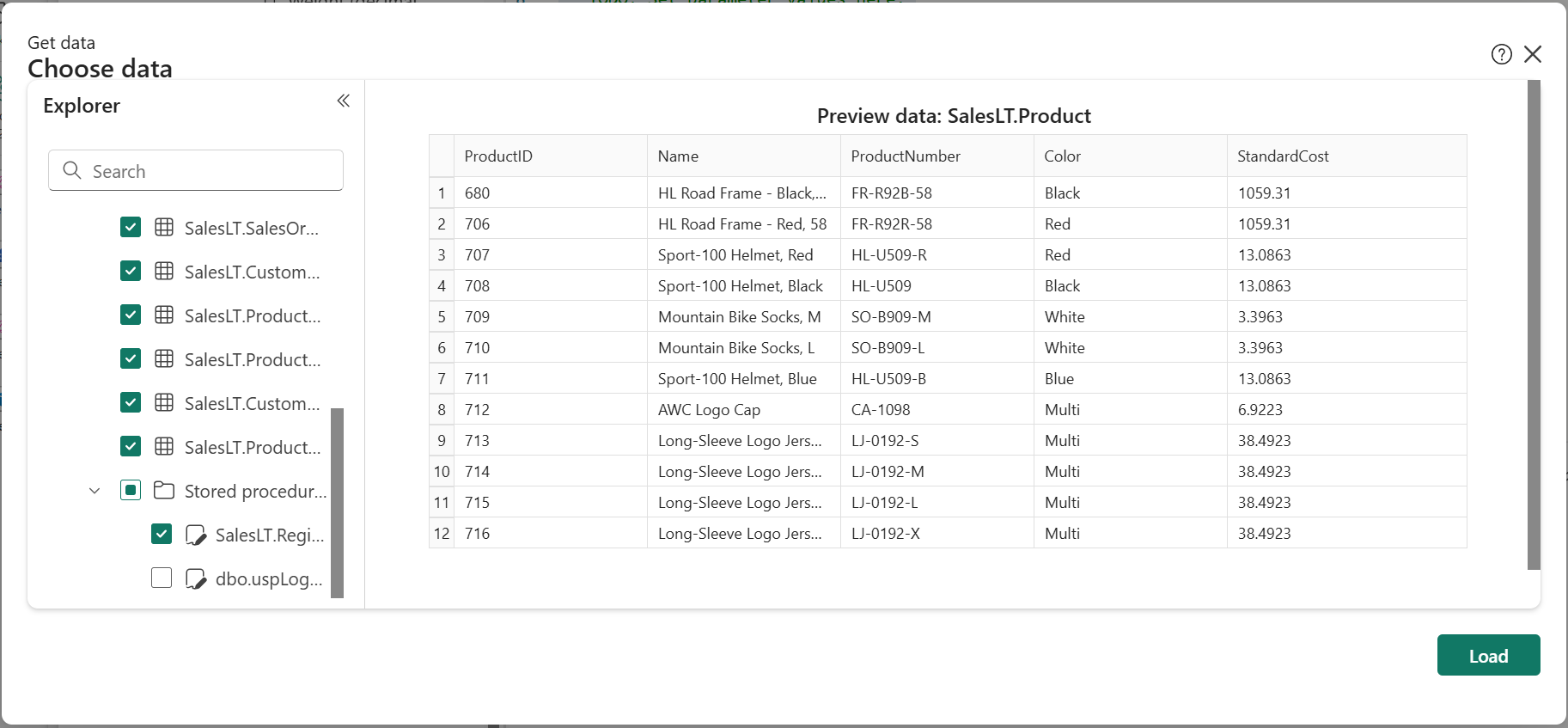
The GraphQL API, schema, and all resolvers are automatically generated in seconds based on the SQL tables and stored procedure.
Step 3: Call the procedure from GraphQL
Once the API is ready, the stored procedure becomes available as a mutation in the Fabric GraphQL schema. Go to the query editor and execute the following mutation:
mutation {
executeRegisterProduct (
Name: " graphQL swag ",
ProductNumber: "gql-swag-001",
StandardCost: 10.0,
ListPrice: 15.0,
SellStartDate: "2025-05-01T00:00:00Z"
) {
ProductID
Name
ProductNumber
StandardCost
ListPrice
SellStartDate
}
}
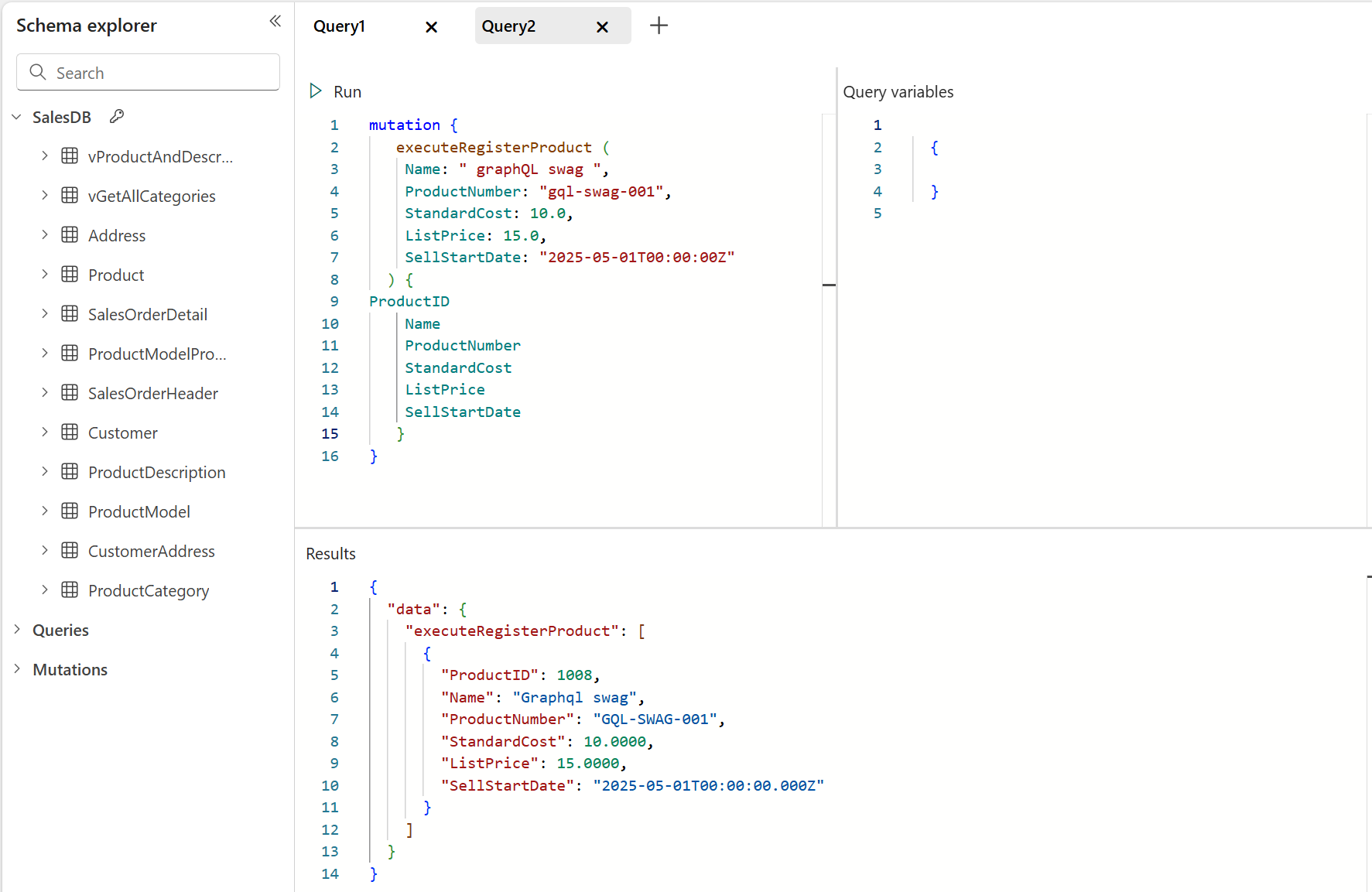
Tips
- Fabric GraphQL automatically generates mutation fields for stored procedures that return a result set defined in the output of the procedure.
- Business logic lives inside the procedure, not the client.
- Use deterministic ID generation only if you don’t rely on identity columns.
Exposing stored procedures via Fabric APIs gives you the power to define robust, consistent rules in SQL for your data, and access it cleanly via GraphQL.