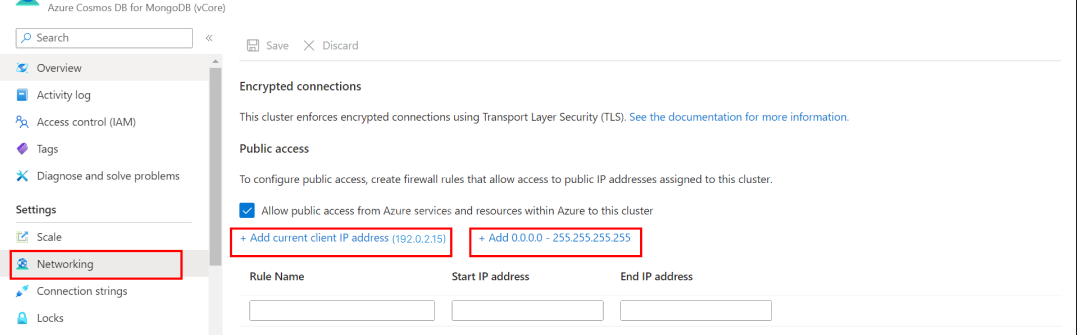Note
Access to this page requires authorization. You can try signing in or changing directories.
Access to this page requires authorization. You can try changing directories.
APPLIES TO:
MongoDB vCore
This guide is tailored to assist you in resolving issues you may encounter when using Azure Cosmos DB for MongoDB vCore. The guide provides solutions for connectivity problems, error scenarios, and optimization challenges, offering practical insights to improve your experience.
Note
Please note that these solutions are general guidelines and may require specific configurations based on individual situations. Always refer to official documentation and support resources for the most accurate and up-to-date information.
Common errors and solutions
Unable to Connect to Azure Cosmos DB for MongoDB vCore - Timeout error
This issue might occur when the cluster doesn't have the correct firewall rule(s) enabled. If you're trying to access the cluster from a non-Azure IP range, you need to add extra firewall rules. Refer to Security options and features - Azure Cosmos DB for MongoDB vCore for detailed steps. Firewall rules can be configured in the portal's Networking setting for the cluster. Options include adding a known IP address/range or enabling public IP access.
Unable to Connect with DNSClient.DnsResponseException Error
Debugging Connectivity Issues:
Windows User:
PsPing doesn't work. The use of nslookup confirms cluster reachability and discoverability, indicating network issues are unlikely.
Unix Users:
For Socket/Network-related exceptions, potential network connectivity issues might be hindering the application from establishing a connection with the Azure Cosmos DB Mongo API endpoint.
To check connectivity, follow these steps:
nc -v <accountName>.mongocluster.cosmos.azure.com 10260
If TCP connect to port 10260 fails, an environment firewall may be blocking the Azure Cosmos DB connection. Kindly scroll down to the page's bottom to submit a support ticket.
Verify your connection string:
Only use the connection string provided in the Azure portal. Ensure that it includes the mongodb+srv:// protocol, as this is required for proper connectivity. Avoid using any variations or prefixes like c. If you encounter issues with connectivity, share the application or client-side driver logs for debugging by submitting a support ticket.
Error Codes
This table lists error codes returned by Azure Cosmos DB for MongoDB vCore to help identify and resolve issues. These are also useful for troubleshooting issues using diagnostic logs.
| Error Code | Error Name |
|---|---|
| 1 | InternalError |
| 2 | BadValue |
| 5 | GraphContainsCycle |
| 9 | FailedToParse |
| 14 | TypeMismatch |
| 15 | Overflow |
| 20 | IllegalOperation |
| 23 | AlreadyInitialized |
| 26 | NamespaceNotFound |
| 27 | IndexNotFound |
| 28 | PathNotViable |
| 31 | RoleNotFound |
| 34 | CannotBackfillArray |
| 40 | ConflictingUpdateOperators |
| 43 | CursorNotFound |
| 48 | NamespaceExists |
| 52 | DollarPrefixedFieldName |
| 53 | CanNotBeTypeArray |
| 54 | NotSingleValueField |
| 56 | EmptyFieldName |
| 57 | DottedFieldName |
| 61 | ShardKeyNotFound |
| 66 | ImmutableField |
| 67 | CannotCreateIndex |
| 68 | IndexAlreadyExists |
| 72 | InvalidOptions |
| 73 | InvalidNamespace |
| 85 | IndexOptionsConflict |
| 86 | IndexKeySpecsConflict |
| 111 | NotExactValueField |
| 115 | CommandNotSupported |
| 118 | NamespaceNotSharded |
| 146 | ExceededMemoryLimit |
| 159 | DurationOverflow |
| 165 | ViewDepthLimitExceeded |
| 166 | CommandNotSupportedOnView |
| 167 | OptionNotSupportedOnView |
| 181 | AmbiguousIndexKeyPattern |
| 197 | InvalidIndexSpecificationOption |
| 224 | QueryFeatureNotAllowed |
| 232 | MaxSubPipelineDepthExceeded |
| 241 | ConversionFailure |
| 263 | OperationNotSupportedInTransaction |
| 276 | IndexBuildAborted |
| 291 | UnableToFindIndex |
| 361 | CollectionUUIDMismatch |
| 10334 | BsonObjectTooLarge |
| 11000 | DuplicateKey |
| 12587 | BackgroundOperationInProgressForNamespace |
| 13113 | MergeStageNoMatchingDocument |
| 13297 | DbAlreadyExists |
Next steps
- If you followed all the troubleshooting steps and still can't resolve your issue, you can open a support request for further assistance.
- If you're troubleshooting cross-region replication, see troubleshooting guide for cross-region replication.