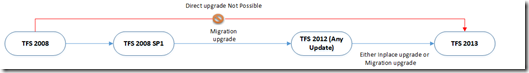Note
Access to this page requires authorization. You can try signing in or changing directories.
Access to this page requires authorization. You can try changing directories.
The new version of TFS 2013 has been launched. Here is a blog which gives various ways in which you can upgrade your existing TFS environment. We have a clear explanation of various upgrade paths. Below are the process for all the versions – TFS 2005, 2008, 2010 and 2012.
TFS 2005/TFS 2005 SP1 to TFS 2013 :
The recommended option is :
Do an in-place/migration upgrade to TFS 2010. From TFS 2010 do an in-place, migration upgrade to TFS 2013
TFS 2008 RTM to TFS 2013 : The recommended option is :
Apply SP1 on TFS 2008. From TFS 2008 SP1 do a migration upgrade to TFS 2012. Only migration upgrade is possible because TFS 2012 works only on 64 bit server operating systems. From TFS 2012 do an in-place, migration upgrade to TFS 2013
TFS 2010/TFS 2012 RTM to TFS 2013: The options available are
1. Can do an in-place upgrade : TFS App Tier will use the same hardware as the previous TFS.
2. Can do a migration upgrade : TFS Environment will be on new hardware.
The process of upgrade in discussed in the following flow chart
The pre requisites and requirements for TFS 2013 are
· Hardware requirements - https://msdn.microsoft.com/en-us/library/vstudio/dd578592.aspx
· SQL requirements - https://msdn.microsoft.com/en-us/library/vstudio/dd631889.aspx
· SharePoint requirements - https://msdn.microsoft.com/en-us/library/vstudio/hh667648.aspx
Note: Different version of TFS will have different hardware and software requirement. Make sure that the server meets the requirements.
Reference:
1. Visual Studio ALM Rangers guide : https://vsarupgradeguide.codeplex.com/
Content created by – Aparna Chinya
Content Reviewed by – Romit Gulati