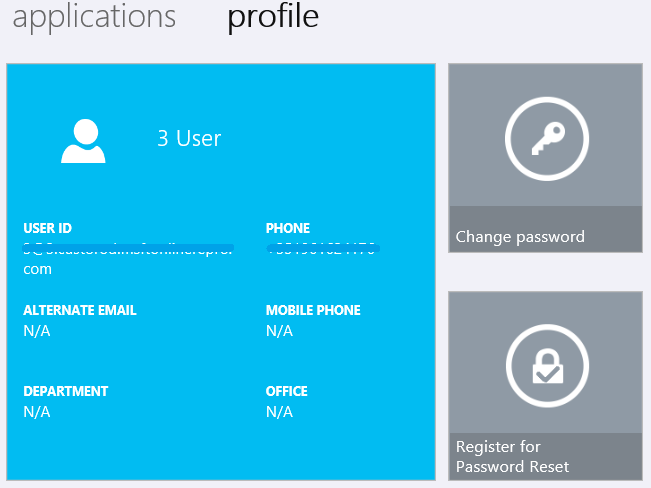Note
Access to this page requires authorization. You can try signing in or changing directories.
Access to this page requires authorization. You can try changing directories.
Once you activate on Azure the Self-Service Password Reset mechanism for your users, in order to work, they need to have at least one validation method, either by using the alternate e-mail address or a phone number. This information can be updated administratively or each user can update his own data. To achieve that, follow the next steps:
Note: In order to use this functionality user must have an AAD Premium or Basic license assigned.
1 - Go to https://myapps.microsoft.com/
2 - Sign-in with user credentials
3 - Select "profile" tab and click on “Register for Password Reset”
4 - On the “Register for Password Reset” option, select the field that you want to update
5 - Once you update, click on “finish”.