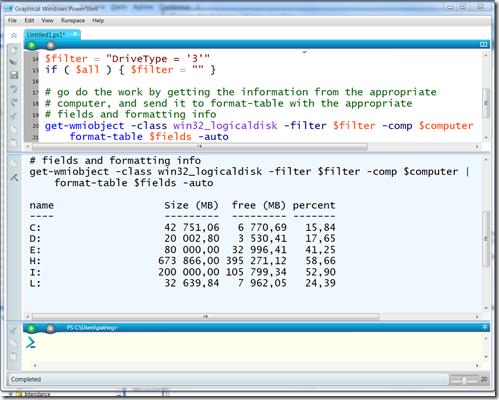Note
Access to this page requires authorization. You can try signing in or changing directories.
Access to this page requires authorization. You can try changing directories.
Un grand retour pour les aficionados d'Unix ! Ca vient d'ici : https://jtruher.spaces.live.com/Blog/cns!7143DA6E51A2628D!138.entry?wa=wsignin1.0&sa=390461615
et ça donne cela :
# Get-DiskUsage.ps1 (aliased to dfspace)
# Use Get-WMIObject to collect disk free info
# Can be used with remote systems
#
param ( [string]$computer = "." , [switch]$all)
# Formatting
$size = @{ l = "Size (MB)"; e = { $_.size/1mb}; f = "{0:N}"}
$free = @{ l = "free (MB)"; e = { $_.freespace/1mb}; f = "{0:N}"}
$perc = @{ l = "percent"; e = { 100.0 * ([double]$_.freespace/[double]$_.size)}; f="{0:f}" }
$name = @{ e = "name"; f = "{0,-20}" }
$fields = $name,$size,$free,$perc
# in case the user wants to see more than just local drives
$filter = "DriveType = '3'"
if ( $all ) { $filter = "" }
# go do the work by getting the information from the appropriate
# computer, and send it to format-table with the appropriate
# fields and formatting info
get-wmiobject -class win32_logicaldisk -filter $filter -comp $computer |
format-table $fields -auto