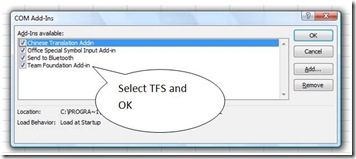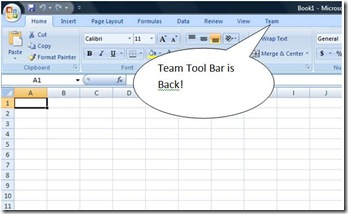Note
Access to this page requires authorization. You can try signing in or changing directories.
Access to this page requires authorization. You can try changing directories.
· These instructions will help determine if the Team Add-In is disabled in Excel and will allow you to enable it.
Open Excel
Select the Windows Menu
Select Excel Options
Go to Add-Ins
Manage Add-Ins
Select TFS and OK!
Team Tool Bar should be back
Comments
Anonymous
April 06, 2008
There is no "Team" ribbon tab just yet in the 2008 version, right? I believe the new tab will not be available until Rosario. In Team Explorer 2008 and before, I believe the menu and options become available on the "Add-In" tab. Ed B.Anonymous
April 11, 2008
Grant Holliday on TFS Performance Heat Map Reporting Services Report. Martin Woodward on Radio TFS #4...Anonymous
October 30, 2008
The comment has been removedAnonymous
June 21, 2010
@ms10: I solved it by opening a query in Excel out of my visual studio -> after that the plugin was loadedAnonymous
January 03, 2012
you will find another option called " Excel Options -> Add-Ins -> Manage Disabled Items .. enable it from there and it wil load the Team tab for you ..Anonymous
October 30, 2012
Thanks Sachin... You made my day :)Anonymous
June 12, 2015
Thanks Sachin, I resolved this issue using your suggestion.

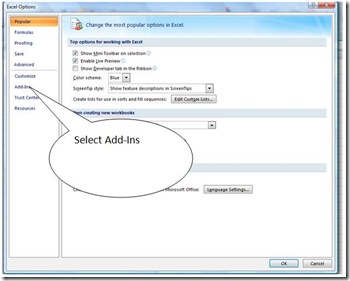
![clip_image006[4]](https://msdntnarchive.z22.web.core.windows.net/media/TNBlogsFS/BlogFileStorage/blogs_msdn/teams_wit_tools/WindowsLiveWriter/RestartingtheTFSAddInnExcel2007_76AC/clip_image006%5B4%5D_thumb.jpg)