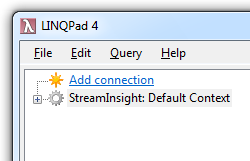Note
Access to this page requires authorization. You can try signing in or changing directories.
Access to this page requires authorization. You can try changing directories.
With the release of StreamInsight V1.2 we also updated our LINQPad driver. It is now aware of StreamInsight versions, so that a sample can fail gracefully if the required library version is not found.
You can install the new driver (of update your existing one) as follows: In LINQPad click on Add connection:
Next, you click on View more drivers:
Scroll down to the Microsoft StreamInsight Driver section and click on Download & Enable Driver:
Voila:
You can now simply cancel the driver selection window.
The new driver allows to specify various connection properties:
To get the new samples, click on Download more samples:
Scroll down to Microsoft StreamInsight Samples and click on Download into LINQPad:
If you had downloaded samples for an earlier version, confirm that you want to overwrite them. The samples are now available in the StreamInsight subfolder:
We will discuss the features that are demonstrated by the new samples (What’s New in 1.2) in an upcoming series of blog postings.
Regards,
The StreamInsight Team
Comments
- Anonymous
July 19, 2011
The comment has been removed - Anonymous
February 02, 2012
Great article. I love using LinqPad to develop and test my streamInsight queries. So much easier than getting the queries built up and tested within your embedded system or production environment