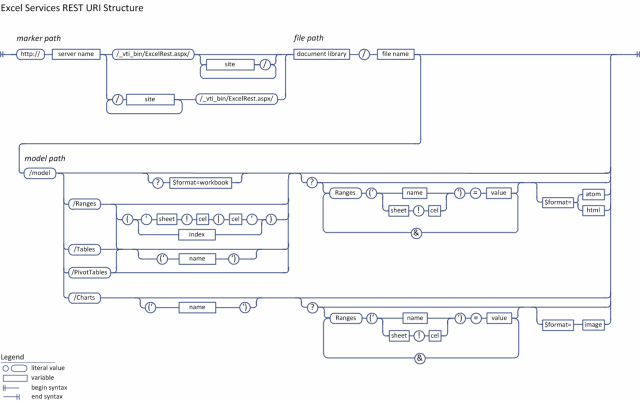Note
Access to this page requires authorization. You can try signing in or changing directories.
Access to this page requires authorization. You can try changing directories.
The figure below is a syntax diagram detailing how to construct URIs for the Excel Services REST API. For more information on using the Excel Service REST interface, take a look at the SharePoint 2010 SDK topics located here. And developer Shahar Prish details even more tips and tricks on working with the service on his blog. To explore those posts, start here.
Comments
- Anonymous
January 23, 2012
good information nice post sharepointsolution2010.blogspot.com/.../business-information-collection-web.html