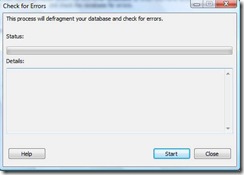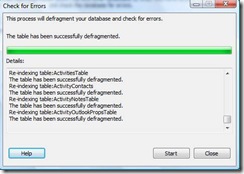Note
Access to this page requires authorization. You can try signing in or changing directories.
Access to this page requires authorization. You can try changing directories.
Below are the steps to Check for errors in a BCM data base :
Go to Business contact Manager > Database Tools > Manage database
Under the Backup / Restore tab select the option to check for Errors
Note: This option will be grayed out if the user is connecting to a shared database
Click on the Start button to begin the process
The Check for Error would defrag and re-index the tables in the current database . On successful completion you should get the below mentioned screen .
Thanks & Regards
Rahul Thomas