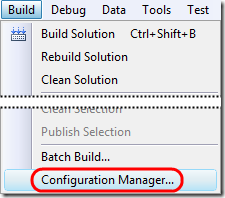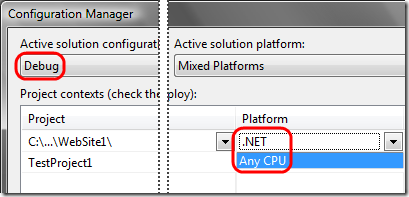Note
Access to this page requires authorization. You can try signing in or changing directories.
Access to this page requires authorization. You can try changing directories.
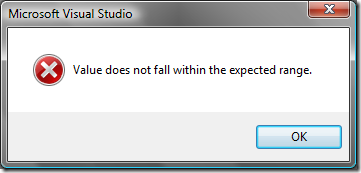 Visual Studio 2008 Service Pack 1, while fixing many profiling bugs, has also unfortunately introduced an issue with website profiling. If you have a website project created with a pre-SP1 version of Visual Studio and then try to profile it using instrumentation with VS2008 SP1, you might run into a rather vague error: “Value does not fall within the expected range.”
Visual Studio 2008 Service Pack 1, while fixing many profiling bugs, has also unfortunately introduced an issue with website profiling. If you have a website project created with a pre-SP1 version of Visual Studio and then try to profile it using instrumentation with VS2008 SP1, you might run into a rather vague error: “Value does not fall within the expected range.”
Thankfully, there is a simple workaround: open the Configuration Manager from the Build menu, and for each of your website projects listed there, change its Platform to “Any CPU”. Be sure to make these changes for each configuration type defined for your solution (e.g. Debug, Release). You should now be able to successfully profile your website using instrumentation.