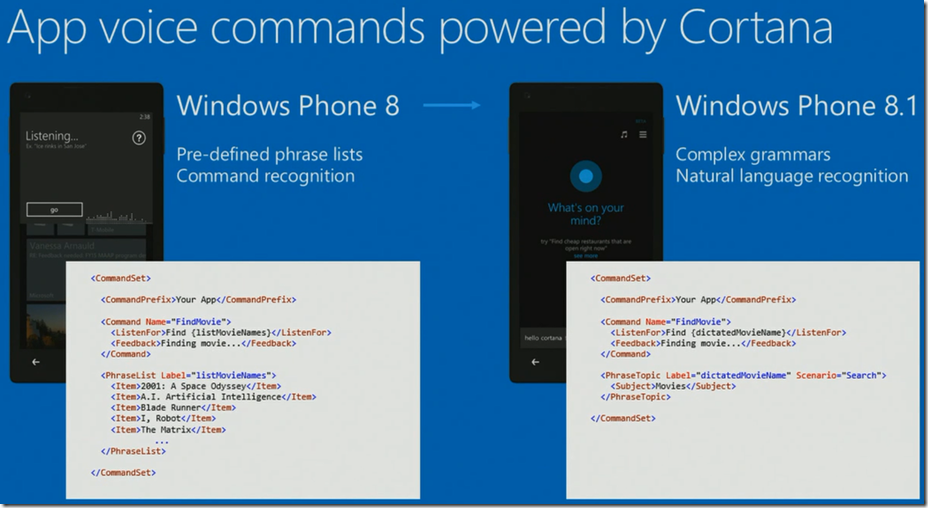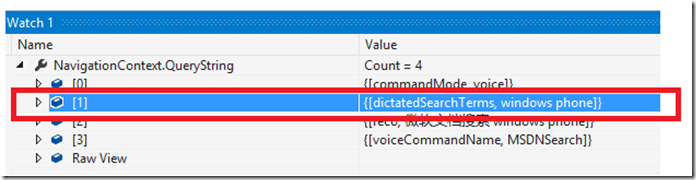Note
Access to this page requires authorization. You can try signing in or changing directories.
Access to this page requires authorization. You can try changing directories.
随着 Windows Phone 8.1 GDR1 + Cortana 中文版的发布,相信有很多用户或开发者都在调戏 Windows Phone 的语音私人助理 Cortana 吧,在世界杯的时候我亲测 Cortana 预测德国和阿根廷的比赛很准的。(题外话扯远了),可是作为开发者我们怎么将Cortana集成到应用中呢,今天我用一点时间给大家介绍一下如何使用 voice command 集成 Windows Phone 8.1 的应用。
首先要明确两个名词 Voice command & Voice Command Definition 即 VCD文件,相信做过windows Phone 8.0 开发的朋友应该有所了解,通过注册VCD文件 Windows phone 8.0 的应用当中就可以实现 voice command 的功能,如果你不了解请先读一下我之前的文章(这里我就不在过多介绍 8.0 Voice command 的重复内容了),Windows Phone 8 语音 - Speech for Windows Phone 8 快速了解一下Windows Phone 开发语音功能的前期准备工作。
简单的说在 Windows Phone 8.0 voice command 功能比较简单,主要是通过 Voice Command Name 判断预制在VCD文件中的几个命令。
在 Windows Phone 8.1 应用中 Cortana 提供了更强的自然语言识别(Natural language recognition)
当然 VCD 文件的中的 grammars 也得到了扩充,并且区别两个OS版本的
https://schemas.microsoft.com/voicecommands/1.0 for Windows Phone 8.0 Voice Command and Cortana compatible.
https://schemas.microsoft.com/voicecommands/1.1 only for Widnows Phone 8.1 Cortnan.
详细内容请参考
Windows Phone 8.0: Voice command element and attribute reference for Windows Phone 8
Windows Phone 8.1: Voice command elements and attributes
通过 8.0 和 8.1 VCD 文件属性支持情况来看有一个最主要的区别在8.1 VCD中支持 PhraseTopic 这个属性。
文字说的太抽象了还是贴出代码给大家说说吧:
这里我主要强调说一下 ListenFor 结点和 PhraseTopic 结点。 注意在 Listenfor 结点中的中括号 {dictatedSearchTerms} 是对应的 PhraseTopic 结点中的 Label 属性。同时我们可以把 PhraseTopic 理解成任意内容。最后都可以从Cortana回传到我们的应用当中来。
<VoiceCommands xmlns="https://schemas.microsoft.com/voicecommands/1.1">
<!-- The CommandSet Name is used to programmatically access the CommandSet -->
<CommandSet xml:lang="zh-CN" Name="chineseCommands">
<!-- The CommandPrefix provides an alternative to your full app name for invocation -->
<CommandPrefix> 微软 文档 </CommandPrefix>
<!-- The CommandSet Example appears in the global help alongside your app name -->
<Example> 搜索 构造 函数 </Example>
<Command Name="MSDNSearch">
<!-- The Command example appears in the drill-down help page for your app -->
<Example> 搜索 构造 函数' </Example>
<!-- ListenFor elements provide ways to say the command, including references to
{PhraseLists} and {PhraseTopics} as well as [optional] words -->
<ListenFor> 查找 {dictatedSearchTerms} </ListenFor>
<ListenFor> 搜 {dictatedSearchTerms} </ListenFor>
<ListenFor> 搜索 {dictatedSearchTerms} </ListenFor>
<ListenFor> 查 {dictatedSearchTerms} </ListenFor>
<ListenFor> 找 {dictatedSearchTerms} </ListenFor>
<!--Feedback provides the displayed and spoken text when your command is triggered -->
<Feedback> 查找 MSDN... </Feedback>
<!-- Navigate specifies the desired page or invocation destination for the Command-->
<Navigate Target="MainPage.xaml" />
</Command>
<Command Name="MSDNNaturalLanguage">
<Example> 我 想 去 Windows 手机 开发 中心 </Example>
<ListenFor> {naturalLanguage} </ListenFor>
<Feedback> 启动 MSDN... </Feedback>
<Navigate Target="MainPage.xaml" />
</Command>
<PhraseTopic Label="dictatedSearchTerms" Scenario="Search">
<Subject> MSDN </Subject>
</PhraseTopic>
<PhraseTopic Label="naturalLanguage" Scenario="Natural Language">
<Subject> MSDN </Subject>
</PhraseTopic>
</CommandSet>
</VoiceCommands>
了解完新的VCD文件,在这里我提醒下大家,其实在Windows Phone 8.0的应用中也可以兼容 Cortana的功能的,在8.0的应用当中我们只需要判断一下操作系统的版本然后选择不同的VCD文件向系统注册即可。
首先我们需要把两个版本的VCD文件都存放到项目中来
其次在注册VCD文件的时候根据系统版本进行一下判断即可。
/// <summary>
/// Installs the Voice Command Definition (VCD) file associated with the application.
/// Based on OS version, installs a separate document based on version 1.0 of the schema or version 1.1.
/// </summary>
private async void InstallVoiceCommands()
{
const string wp80vcdPath = "ms-appx:///VoiceCommandDefinition_8.0.xml";
const string wp81vcdPath = "ms-appx:///VoiceCommandDefinition_8.1.xml";
const string chineseWp80vcdPath = "ms-appx:///ChineseVoiceCommandDefinition_8.0.xml";
const string chineseWp81vcdPath = "ms-appx:///ChineseVoiceCommandDefinition_8.1.xml";
try
{
bool using81orAbove = ((Environment.OSVersion.Version.Major >= 8)
&& (Environment.OSVersion.Version.Minor >= 10));
string vcdPath = using81orAbove ? wp81vcdPath : wp80vcdPath;
if (InstalledSpeechRecognizers.Default.Language.Equals("zh-CN", StringComparison.InvariantCultureIgnoreCase))
{
vcdPath = using81orAbove ? chineseWp81vcdPath : chineseWp80vcdPath;
}
Uri vcdUri = new Uri(vcdPath);
await VoiceCommandService.InstallCommandSetsFromFileAsync(vcdUri);
}
catch (Exception vcdEx)
{
Dispatcher.BeginInvoke(() =>
{
MessageBox.Show(String.Format(
AppResources.VoiceCommandInstallErrorTemplate, vcdEx.HResult, vcdEx.Message));
});
}
}
最后在应用当中获取用户的语音输入方法,注意这里也是需要通过 PhraseTopic 结点的 Label 名称获取的。
/// <summary>
/// Takes specific action for a retrieved VoiceCommand name.
/// </summary>
/// <param name="voiceCommandName"> the command name triggered to activate the application </param>
private void HandleVoiceCommand(string voiceCommandName)
{
// Voice Commands can be typed into Cortana; when this happens, "voiceCommandMode" is populated with the
// "textInput" value. In these cases, we'll want to behave a little differently by not speaking back.
bool typedVoiceCommand = (NavigationContext.QueryString.ContainsKey("commandMode")
&& (NavigationContext.QueryString["commandMode"] == "text"));
string phraseTopicContents = null;
bool doSearch = false;
switch (voiceCommandName)
{
case "MSDNNaturalLanguage":
if (NavigationContext.QueryString.TryGetValue("naturalLanguage", out phraseTopicContents)
&& !String.IsNullOrEmpty(phraseTopicContents))
{
// We'll try to process the input as a natural language query; if we're successful, we won't
// fall back into searching, since the query will have already been handled.
doSearch = TryHandleNlQuery(phraseTopicContents, typedVoiceCommand);
}
break;
case "MSDNSearch":
// The user explicitly asked to search, so we'll attempt to retrieve the query.
NavigationContext.QueryString.TryGetValue("dictatedSearchTerms", out phraseTopicContents);
doSearch = true;
break;
}
if (doSearch)
{
HandleSearchQuery(phraseTopicContents, typedVoiceCommand);
}
}
整个过程就这么简单,心动不如行动,赶快把你的应用加入Cortana 功能让小伙伴儿们调戏一番。
更多参考资料:
Quickstart: Voice commands (XAML)
源码下载: