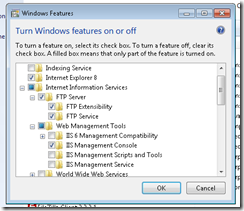Note
Access to this page requires authorization. You can try signing in or changing directories.
Access to this page requires authorization. You can try changing directories.
This posting is provided "AS IS" with no warranties, and confers no rights.
It is an interesting question about how to install only FTP server on Win 7 RC. But my research reveals a few interesting points.
You can install only FTP server related items in the dialog.
OK, if you don’t choose IIS Management Console like I do, then after installation you will find no place to configure FTP sites. Right?
Aha, in fact you can still configure FTP. The ways are,
- Manually edit %windir%\system32\inetsrv\config\applicationHost.config.
- Playing with %windir%\system32\inetsrv\appcmd.exe.
You can get familiar with both the config file schema and appcmd syntax from IIS.net.
Enjoy it.
Comments
- Anonymous
May 21, 2009
PingBack from http://asp-net-hosting.simplynetdev.com/installing-ftp-server-on-windows-7-rc-7100/