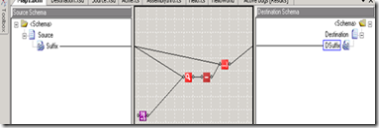Note
Access to this page requires authorization. You can try signing in or changing directories.
Access to this page requires authorization. You can try changing directories.
Problem
You need to find a special character when use the String Find Mapping functoid, such as a (carriage return) or a NL line feed).
Solution
BizTalk provides a String Find functoid: Use the String Find functoid to return the position in a string at which another specified string begins. This functoid requires two input parameters: the string that is being searched through, and the string which is being sought.
Sometimes you need to search a special character, for example, the original string looks like as below:
"This is a testing.
This is another testing"
The string is a multi-line string, which you only want to get the first line, so you may imagine to use String Find Mapping functoid to return the position of <CR> and then to use String Left Mapping functoid to return the first line. However, you cannot directly input a special character in String Find Mapping functoid!
Luckily, there is another functoid named ASCII to Character functoid  to return a character when given an ASCII value as input. You can just input "13" as this functoid's parameter, as below:
to return a character when given an ASCII value as input. You can just input "13" as this functoid's parameter, as below:
The final solution should looks like as below: