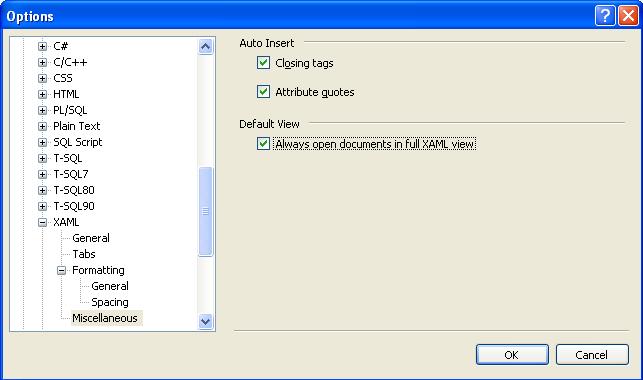Note
Access to this page requires authorization. You can try signing in or changing directories.
Access to this page requires authorization. You can try changing directories.
For hard-core XAML programmers or just to boost performance when working with XAML files in VS 2008, you may want to have the default view be just the XAML editor (no designer visible). To do so, select the Tools->Options... menu item. Then navigate in the tree view to Text Editor->XAML->Miscellaneous. Check the box for "Always open documents in full XAML view". Click OK to save.