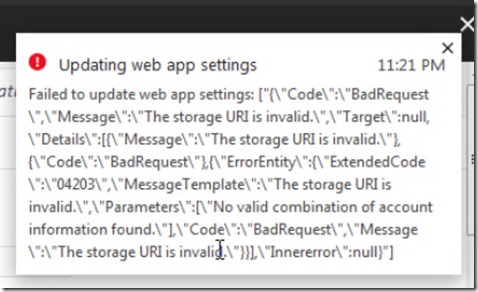Note
Access to this page requires authorization. You can try signing in or changing directories.
Access to this page requires authorization. You can try changing directories.
Overview
When updating your Azure Function App storage account keys, if you specify the wrong key… You could get an error including the text:
Failed to update web app settings: Bad Request The storage URI is invalid ExtendedCode:04203 No valid combination of account information found
Fix
I found the older version of the key did not have the suffix listed. When I generated the new key it did… thinking that it was invalid I removed it and then got this error. Ensure that you copy and use the entire key as provided!
Example: DefaultEndpointsProtocol=https;AccountName=cs2d3de4593cb35x492dxa63;AccountKey=xxxxxxxxxxxxx==;EndpointSuffix=core.windows.net
Please drop me a note if you found this useful!