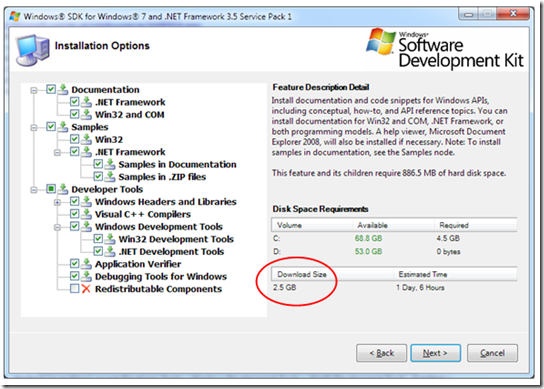Note
Access to this page requires authorization. You can try signing in or changing directories.
Access to this page requires authorization. You can try changing directories.
Say It Ain’t So!
In my first post on Xperf, I described the simple 4.4MB download necessary to install the Windows Performance Analyzer (WPA) & the other tools which comprise the Windows Performance Toolkit (WPT), including Xperf.
I was surprised to learn that the toolkit is no longer available in a discrete download.
The only way to install it now is through the Microsoft Windows SDK for Windows 7 and .NET Framework 3.5 Service Pack 1.
The default download is a honkin’ 2.5GB, 4.5GB installed, but all I want is the toolkit.
Why the Change?
The version of WPT that was independently posted was incompatible with Win7. The team wanted to remove it before a large number of people downloaded it and had issues with their freshly installed copy of the RTM bits.
How to Install WPT
Principal Development Lead Adam Smith helped me short-circuit the big download so we need download “only” 242MB.
Per Adam, the web install allows us to choose just the win32 dev tools for a far more reasonable download—242MB instead of 2.5GB.
In Part 2 I’ll detail how to do so.
Jimmy May , MCM, MCDBA, MCSE, MCITP: DBA + DB Dev | Principal Performance Engineer: SQL Server | MS IT Assessment Consulting & Engineering Services (A.C.E.)
https://msinfosec.com
https://blogs.msdn.com/jimmymay
jimmymay@microsoft.com
317.590.8650
Don’t practice in front of the CIO. A professional prepares ahead of time.
—Pond's 12th Law
Comments
- Anonymous
November 24, 2009
The comment has been removed