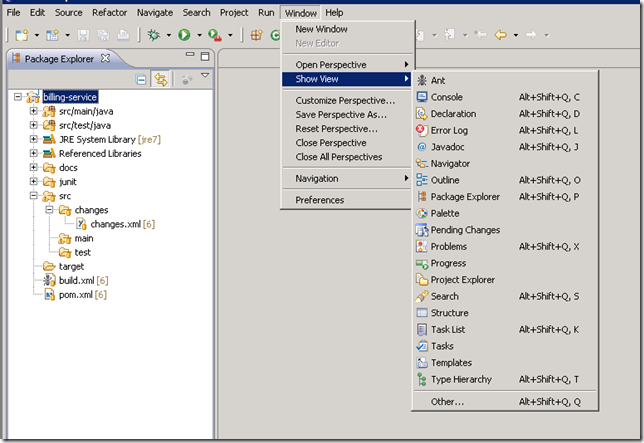Note
Access to this page requires authorization. You can try signing in or changing directories.
Access to this page requires authorization. You can try changing directories.
Today I spent more than 5 minutes searching for Team Explore Windows in Eclipse after installing VISUAL STUDIO TEAM EXPLORER EVERYWHERE 2010, I thought by default the window will be visible normally like Visual Studio but it have to be enable manually.
To Show the Team Explore Window
- From Windows –> Show View –> Others…
2. Select Team Foundation Server –> Team Explorer
![]()