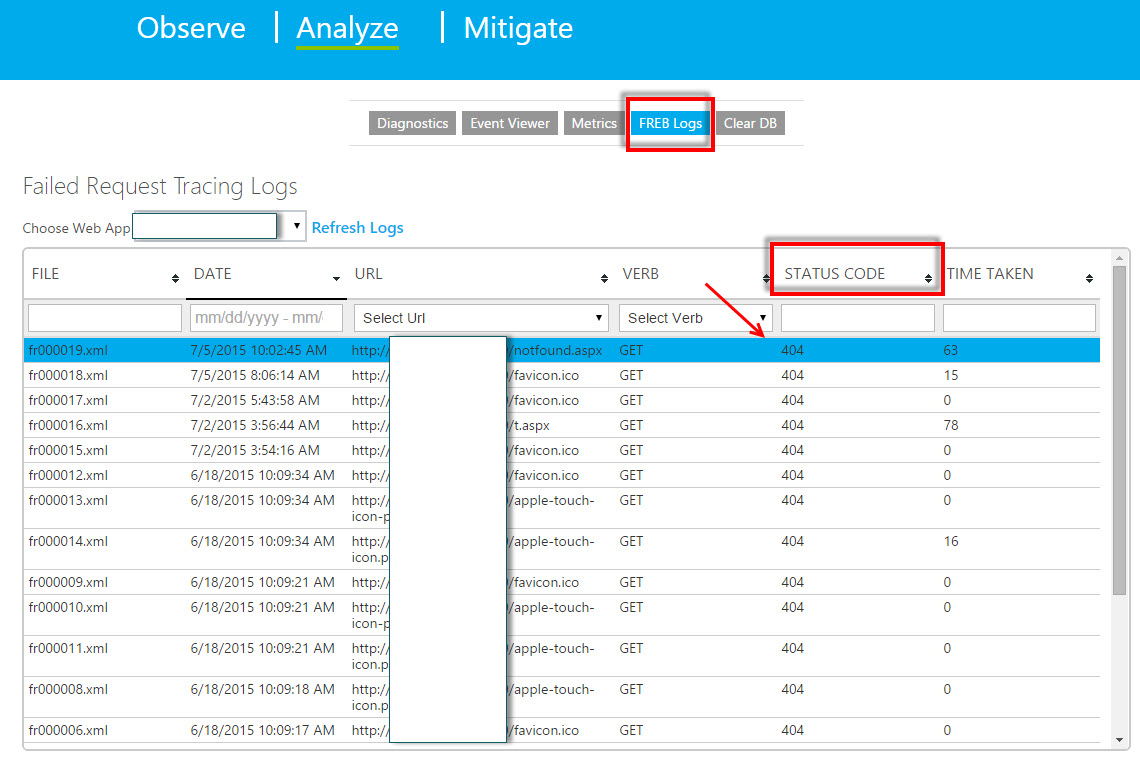Note
Access to this page requires authorization. You can try signing in or changing directories.
Access to this page requires authorization. You can try changing directories.
對於Azure Web Apps的使用者來說, Azure App Service Support 是我們的好朋友,還不知道該如何使用,請參考 這篇。
若Azure Web Apps 持續出現特定錯誤,可利用Azure App Service Support 中的Analyze功能快速找到問題點:
使用方式:
先至Azure Portal - Web Apps - Diagnostics Logs - Failed Request Tracing 功能設定為[On]。
圖一, 在Azure Portal中,將Web App的log功能開啟
待問題重現後,訪問 Azure App Service Support site - Analyze - FREB Logs ,就可以找到對應錯誤log。
圖二, Azure App Service Support site中的Analyze功能
在FREB log中可以檢查完整的錯誤訊息內容,可幫助快速釐清問題原因並解決問題。
圖三, FREB log
Enjoy!