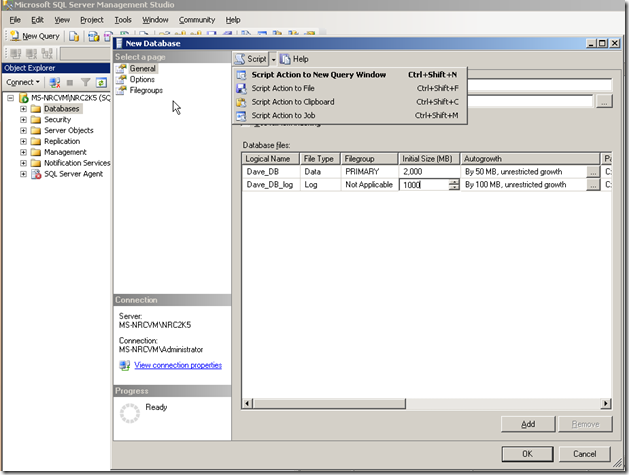Note
Access to this page requires authorization. You can try signing in or changing directories.
Access to this page requires authorization. You can try changing directories.
Get SQL Server to do the hard work for you, and learn a lot of useful T-SQL while you’re at it. Nearly every operation you can perform with the SQL Server Management Studio GUI can be converted into a T-SQL script. This has a lot of advantages:
- You can save it and/or share it
- You can put it into Source Control
- You can execute the same predicable script across multiple environments (such as dev, test, prod)
- You can use the generated code as the basis for a more complicated script. I often end up copying & pasting the script and using search + replace to execute a similar operation on multiple objects. Sometimes I feel guilty and remember my CS106 section leader yelling at me that if I’m copying & pasting code, I should be looking to decompose a function and/or set up a loop. Thx Akash.
- You can batch up a lot of long running statements and let them run while you take a walk, get a coffee, nap in a corner, etc.
- You often get a lot more feedback in to what’s going by watching the Message tab than you get from watching the spinning green wheel, and you can copy/paste any error messages a whole lot easier from the query results window than from a dialog box. This could save you a lot of filtering in a SQL Profile session.
- You can prepare a statement in advance, and wow your coworkers with your script-fu and knowledge of arcane DDL commands.
Technorati Tags: Tips and Tricks,SQL Server,T-SQL,Scripting