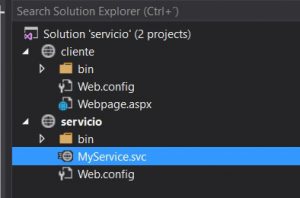Note
Access to this page requires authorization. You can try signing in or changing directories.
Access to this page requires authorization. You can try changing directories.
Ways to Consume WCF services :
I created a solution and consumed the Service in diferents ways for REST (json format)and for SOAP (XML format) so that you can have an idea how does it work from front-end side.
First, I created a solution with WCF proyect hosted on IIS (svc file) and another as a client to consume Service.
file svc is pointing to my Service class which can be located as a dll in bin file or AppCode folder as a class or another way.
<%@ ServiceHost Language="C#" Debug="true" Service="MyWcfService.MyService" CodeBehind="MyService.svc.cs" %>
to simplify this and focuses only how to call it, i will rule out Service contract and implementations from backend side.
Now , I leave you here the webconfig file so that you can see how many bindings i configured and dif. settings.
<?xml version="1.0"?>
<configuration>
<system.web>
<compilation debug="true" targetFramework="4.0" />
</system.web>
<system.serviceModel>
<behaviors>
<serviceBehaviors>
<behavior name="dani">
<!-- To avoid disclosing metadata information, set the value below to false and remove the metadata endpoint above before deployment -->
<serviceMetadata httpGetEnabled="true"/>
<!-- To receive exception details in faults for debugging purposes, set the value below to true. Set to false before deployment to avoid disclosing exception information -->
<serviceDebug includeExceptionDetailInFaults="false"/>
</behavior>
</serviceBehaviors>
<endpointBehaviors>
<behavior name="WebBehavior">
<webHttp/>
</behavior>
</endpointBehaviors>
</behaviors>
<bindings>
<wsHttpBinding>
<binding name="NoSecurity">
<security mode="None"/>
</binding>
</wsHttpBinding>
</bindings>
<services>
<service behaviorConfiguration="dani" name="MyWcfService.MyService">
<endpoint address="mex" binding="mexHttpBinding" contract="IMetadataExchange" />
<endpoint address="bh" binding="basicHttpBinding" contract="MyWcfService.IMyService" />
<endpoint address="wh" binding="wsHttpBinding" contract="MyWcfService.IMyService" />
<endpoint address="rh" behaviorConfiguration="WebBehavior" binding="webHttpBinding"
contract="MyWcfService.IMyService"/>
<endpoint address="jh" binding="wsHttpBinding" bindingConfiguration="NoSecurity"
contract="MyWcfService.IMyService" />
</service>
</services>
<serviceHostingEnvironment multipleSiteBindingsEnabled="true" />
</system.serviceModel>
<system.webServer>
<modules runAllManagedModulesForAllRequests="true"/>
</system.webServer>
</configuration>
Now it is time to call Service :
I detail here diferent ways depending if you set WCF as rest or soap.
you can créate a simple asp.net client and place the following lines into it to call Service.
<%@ Page Language="C#" AutoEventWireup="true" CodeBehind="Webpage.aspx.cs" Inherits="WebApp.Webpage" %>
<!DOCTYPE html PUBLIC "-//W3C//DTD XHTML 1.0 Transitional//EN" "https://www.w3.org/TR/xhtml1/DTD/xhtml1-transitional.dtd">
<html xmlns="https://www.w3.org/1999/xhtml">
<head runat="server">
<title></title>
</head>
<body>
<form id="form1" runat="server">
<script type="text/javascript" src="https://ajax.aspnetcdn.com/ajax/jQuery/jquery-1.5.1.min.js"></script>
<script>
//For avoiding "No- Transport" error
//force cross-site scripting (as of jQuery 1.5)
jQuery.support.cors = true;
//Call Rest WCF Service
$(document).ready(function () {
$("#btnWCFREST").click(function () {
$.ajax({
type: "GET",
url: "https://localhost:1415/servicio/MyService.svc/rh/data?id=4",
processData: false,
contentType: "application/json; charset=utf-8",
dataType: "json",
success: function (data) {
alert(data);
},
error: function (xhr, status, error) {
alert(error);
}
});
});
});
//Call WCF Service exposed with BasicHttp binding
//SOAP request in order to call the Service method
var bhRequest = "<s:Envelope xmlns:s=\"https://schemas.xmlsoap.org/soap/envelope/\">" +
"<s:Body>" +
"<GetData xmlns=\"https://tempuri.org/\">" +
"<value>8</value>" +
"</GetData>" +
"</s:Body>" +
"</s:Envelope>";
$(document).ready(function () {
$("#btnWCFBasicHttp").click(function () {
$.ajax({
type: "POST",
url: "https://localhost:1415/servicio/MyService.svc/bh/",
data: bhRequest,
timeout: 10000,
contentType: "text/xml",
dataType: "xml",
beforeSend: function (xhr) {
xhr.setRequestHeader("SOAPAction", "https://tempuri.org/IMyService/GetData");
},
success: function (data) {
$(data).find("GetDataResponse").each(function () {
alert($(this).find("GetDataResult").text());
});
},
error: function (xhr, status, error) {
alert(error);
}
});
});
});
//Call WCF Service exposed with WSHttp binding
//SOAP request generated in order to call the Service method
var whRequest ="<s:Envelope xmlns:a=\"https://www.w3.org/2005/08/addressing\" xmlns:s=\"https://www.w3.org/2003/05/soap-envelope\">" +
"<s:Header>" +
"<a:Action s:mustUnderstand=\"1\">https://tempuri.org/IMyService/GetData</a:Action>" +
"<a:MessageID>urn:uuid:7fdde7b6-64c8-4402-9af1-cc848f15888f</a:MessageID>" +
"<a:ReplyTo>" +
"<a:Address>https://www.w3.org/2005/08/addressing/anonymous</a:Address>" +
"</a:ReplyTo>" +
"<a:To s:mustUnderstand=\"1\">https://localhost:1415/servicio/MyService.svc/jh</a:To>" +
"</s:Header>" +
"<s:Body>" +
"<GetData xmlns=\"https://tempuri.org/\">"+
"<value>9</value>"+
"</GetData>" +
"</s:Body>" +
"</s:Envelope>";
$(document).ready(function () {
$("#btnWCFWSHttp").click(function () {
$.ajax({
type: "POST",
url: "https://localhost:1415/servicio/MyService.svc/jh/",
data: whRequest,
timeout: 10000,
contentType: "application/soap+xml",
dataType: "xml",
async: false,
success: function (data, status, xhr) {
$(data).find("GetDataResponse").each(function () {
alert($(this).find("GetDataResult").text());
});
},
error: function (xhr, status, error) {
alert(error);
}
});
});
});
</script>
<div>
<input id="btnWCFREST" type="button" value="Call REST WCF using JQuery" />
<p>
<input id="btnWCFBasicHttp" type="button" value="Call BasicHttp binded WCF using JQuery" />
</p>
<p>
<input id="btnWCFWSHttp" type="button" value="Call WsHttp binded WCF using JQuery" />
</p>
</div>
</form>
</body>
</html>
you can call the Service from code source dinamically as stated in WCF Part 1.
you can make use one of the following clases to do that:
- HttpWebRequest for control
- WebClient for simplicity and brevity
- RestSharp for both on non-.NET 4.5 environments
- HttpClient for both + async features on .NET 4.5 environments
Do not forget that if you call from diferent ___domain from javascrip it will not allow you do it :
you may want to allow ajax CROSSDOMAIN :
you enable CORS.There's a good read with explanation and work around here: https://blogs.msdn.com/b/carlosfigueira/archive/2012/05/15/implementing-cors-support-in-wcf.aspx or you can take a look at this : https://stackoverflow.com/questions/17183569/wcf-service-call-from-ajaxcross-___domain or this one : https://www.codeproject.com/Articles/223572/Calling-Cross-Domain-WCF-service-using-Jquery-Java
ALLOW IN WEBCONFIG FILE IN WCF HOSTED FILE: 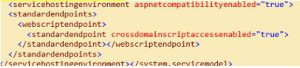
Hope this can be of useful for you. Thanks :)
Comments
- Anonymous
August 06, 2016
so good about crossdomain :) - Anonymous
August 07, 2016
Exellent description folk! - Anonymous
September 02, 2016
Thanks very helpful. Will share website with my palsbuy nba 2k17 mt http://www.ezega.com/Communities/Blogs/ShowBlogDetails.aspx?Id=71494