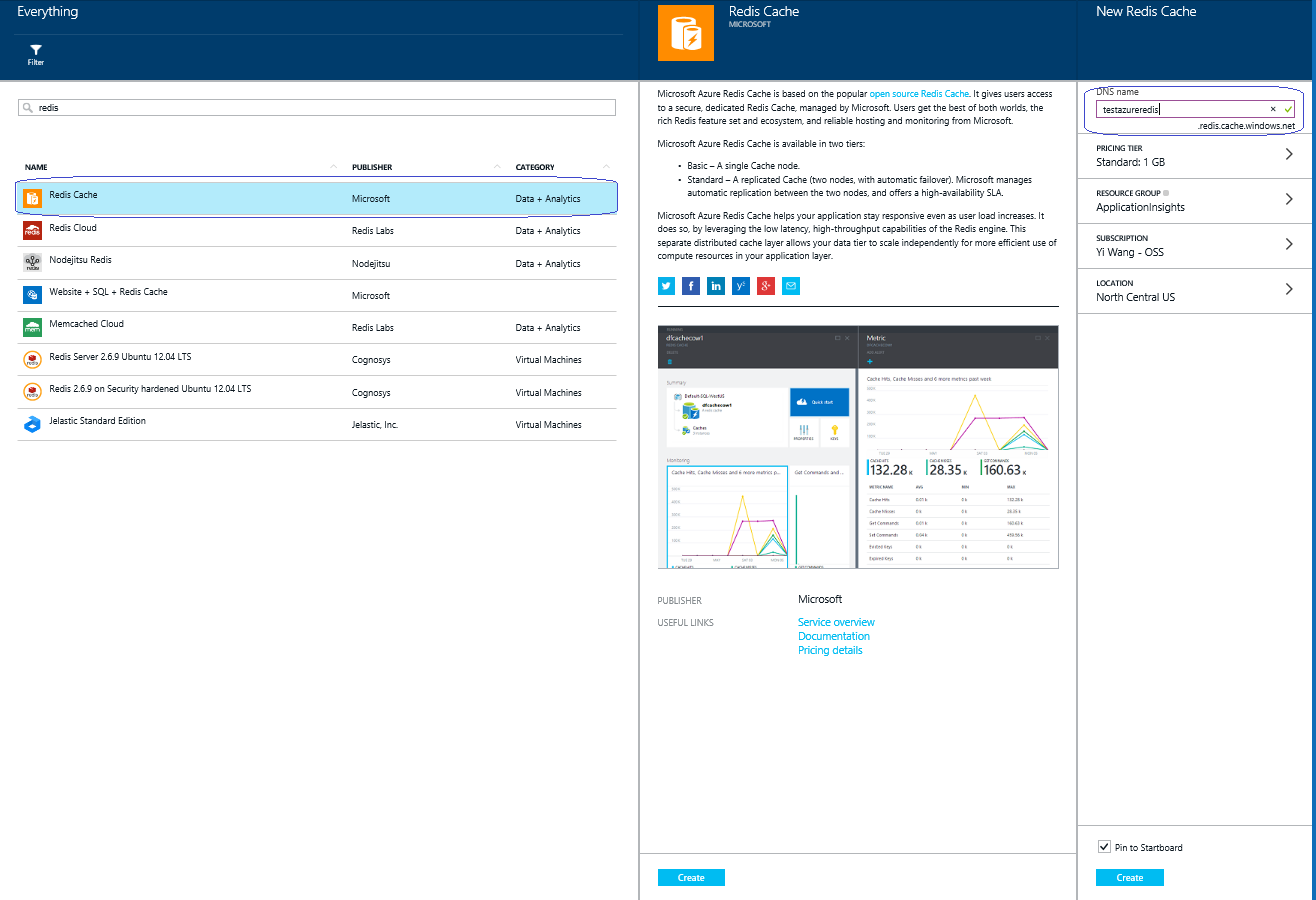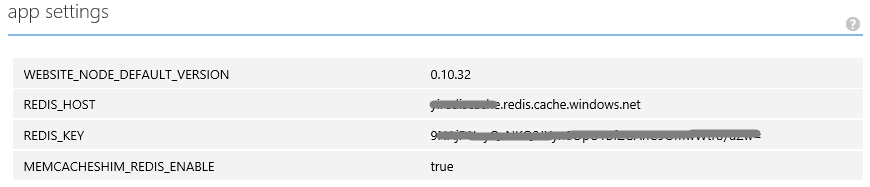Note
Access to this page requires authorization. You can try signing in or changing directories.
Access to this page requires authorization. You can try changing directories.
Memcache is commonly used with Drupal sites to improve performance. If you find memcache client not supporting "Memcached Cloud" or Memcachier on Azure, here is a workaround
(refer to https://azure.microsoft.com/en-us/documentation/articles/web-sites-connect-to-redis-using-memcache-protocol/ ).
1. Setup Redis Cache Service on Azure:
2. Enable Memcache shim from Redis Cache:
From Azure management portal, add following app settings in CONFIGURE:
Copy REDIS_HOST, REDIS_KEY values from your Redis Cache subscription
Set MEMCACHESHIM_REDIS_ENABLE to true
Note: Enable NON-SSL port 6379 from Redis Cache if SSL port 6380 is not supported by client library.
3. Install PHP memcache extension (php_memcache.dll) for your website, (download memcache extension for windows from https://pecl.php.net/package/memcache/3.0.8/windows )
To add the PHP extension, copy the downloaded php_memcache.dll to wwwroot/bin/ folder, add PHP EXTENSIONS to "app settings" in Azure management portal.
For more detail, refer to https://azure.microsoft.com/en-us/documentation/articles/web-sites-php-configure/
4. Download and install memcache module on your Drupal site ( https://www.drupal.org/project/memcache ), and add configuration in Settings.php:
$conf['memcache_servers'] = array('localhost:'.getenv("MEMCACHESHIM_PORT") => 'default');
$conf['cache_backends'][] = 'sites/all/modules/memcache/memcache.inc';
$conf['cache_default_class'] = 'MemCacheDrupal';
$conf['cache_class_cache_form'] = 'DrupalDatabaseCache';
$conf['memcache_key_prefix'] = 'something_unique';
5. To view cache hits, enable memcache from Drupal admin, and configure memcache statistic to show at bottom of pages, check the hit/miss ratio. View cache usage from Reids Cache account on Azure portal.