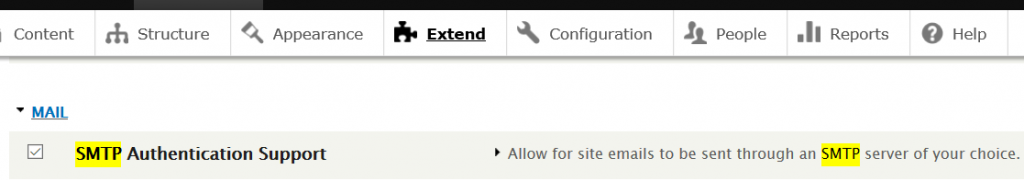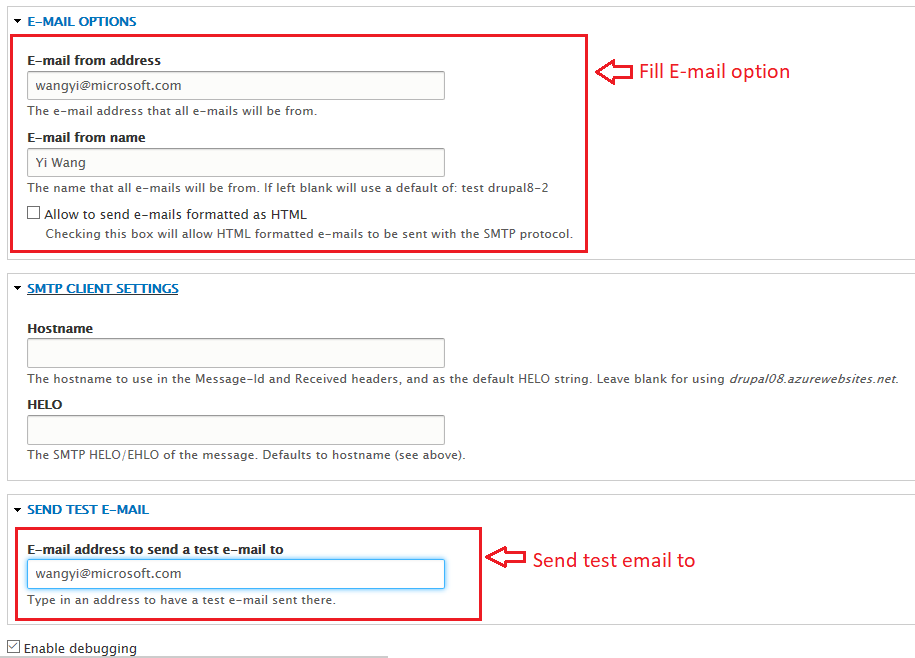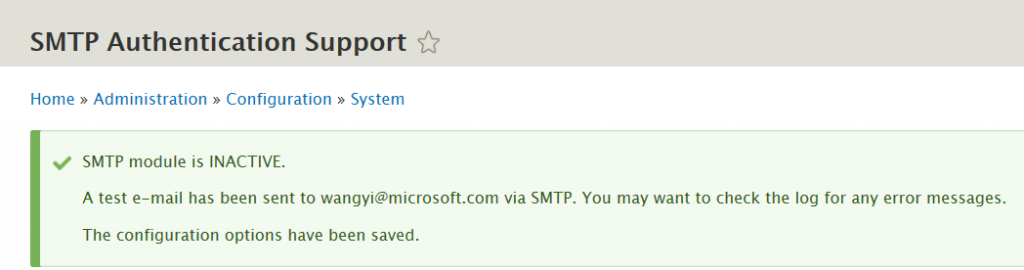Note
Access to this page requires authorization. You can try signing in or changing directories.
Access to this page requires authorization. You can try changing directories.
Example of setup SMTP in Drupal 8 using O365 SMTP server for the Drupal8 site hosted on Azure Webapp:
1.Download smtp module 8.x-1.x-dev from https://www.drupal.org/project/smtp/releases/8.x-1.x-dev
2.Extract "smtp-8.x-1.x-dev" and copy "smtp" folder to "D:\home\site\wwwroot\modules"
3.Login as Drupal admin, find
Extend -> MAIL->SMTP Authentication Support, check it and click install
4.Configure SMTP module, find
Configuration -> SYSTEM -> SMTP Authentication Support
5.Save the settings, you should see the message and notification that test email has sent
6.Verify from your email,