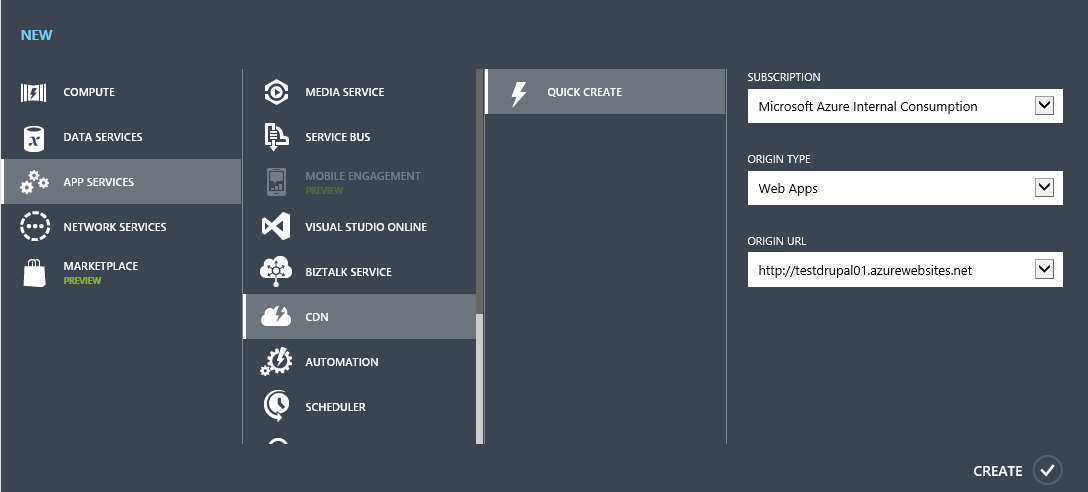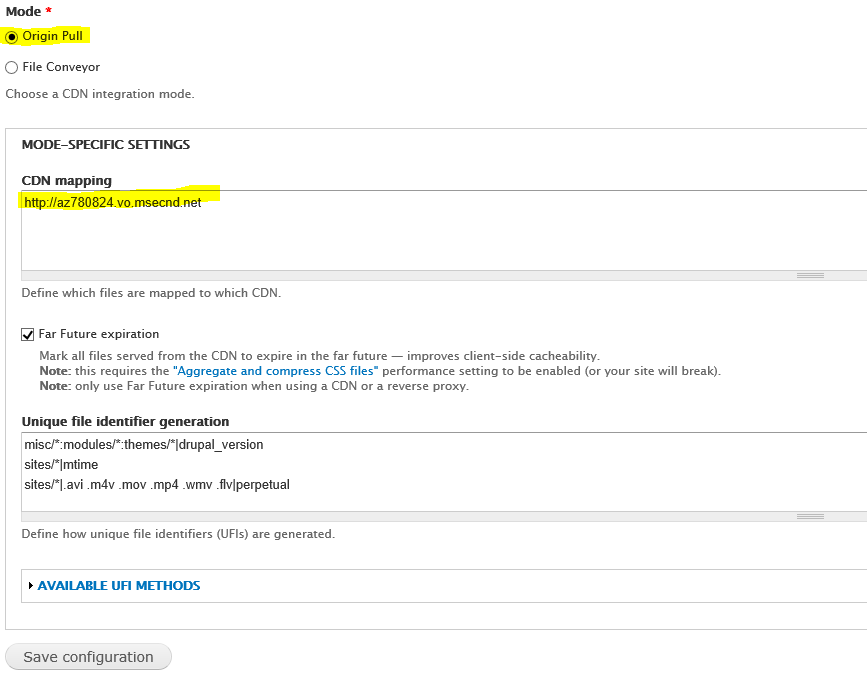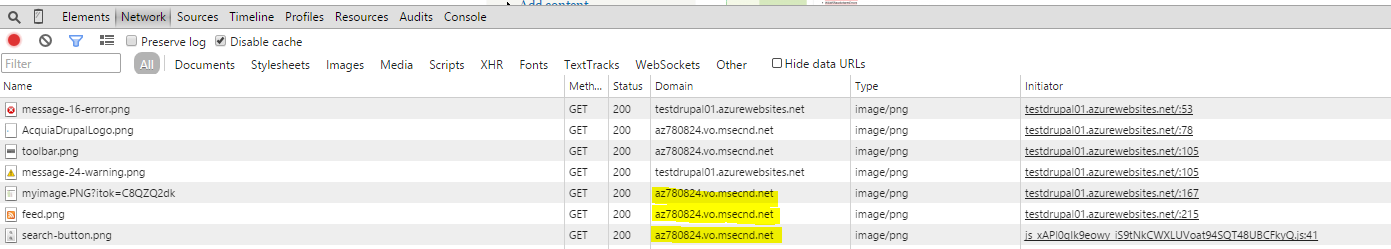Note
Access to this page requires authorization. You can try signing in or changing directories.
Access to this page requires authorization. You can try changing directories.
1. Create Azure CDN endpoint:
From Azure portal, NEW->APP SERVICES->CDN->QUICK CREATE, select "Web Apps" for "ORIGIN TYPE", select site URL for "ORIGIN URL"
CDN endpoint is listed in "CDN" section after created:
Note: It takes 60 min to populate the CDN.
2. Install CDN module on Drupal (https://www.drupal.org/project/CDN), and map to Azure CDN endpoint:
Select "Origin Pull", put the URL of Azure CDN endpoint to "CDN mapping" (note: no trailing / at the end of the URL), save the configuration.
3. To test, open developer tool from browser, check if img/css/js are pulling from Azure CDN endpoint
4. To check CDN integration statistics, turn on "Display statistics" , the result will be displayed for admin login.