Note
Access to this page requires authorization. You can try signing in or changing directories.
Access to this page requires authorization. You can try changing directories.
PHP LDAP extension is not enabled by default in Azure Web App, you need the following steps:
How to enable extensions in the default PHP runtime
- Go to https://portal.azure.com
- Select your web app and go to App Settings
- Add an app setting called PHP_INI_SCAN_DIR with value d:\home\site\ini

- Go to Kudu Console https://<yourwebappname>.scm.azurewebsites.net/DebugConsole
- Navigate to site and create a new folder called ini with mkdir ini command.
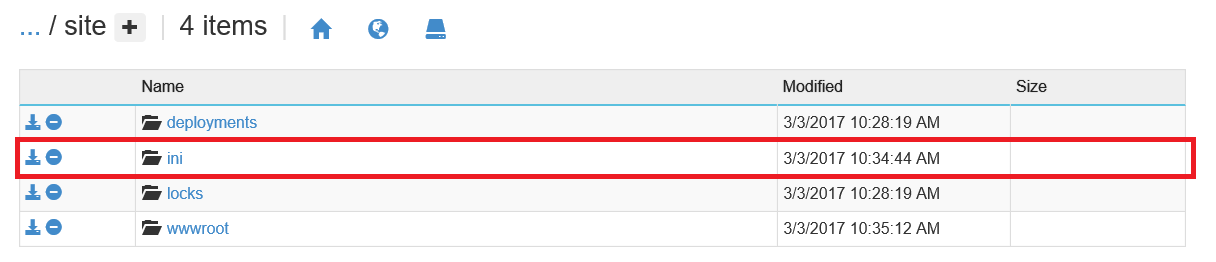
- Create the file extensions.ini inside this folder with touch extensions.ini command.
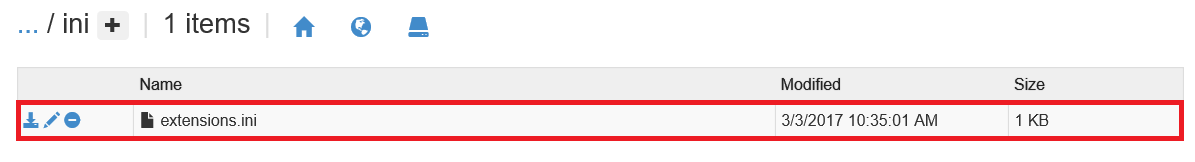
- Write the following line: extension=php_ldap.dll
- Restart the web app and test.
You can check LDAP Documentation for more information: https://php.net/manual/en/function.ldap-bind.php
// Authentication example
$ldaprdn = 'uname'; // ldap rdn or dn
$ldappass = 'password'; // associated password
// Connection to LDAP server
$ldapconn = ldap_connect("ldap.example.com")
or die("Could not connect to LDAP server.");
if ($ldapconn) {
$ldapbind = ldap_bind($ldapconn, $ldaprdn, $ldappass);
if ($ldapbind) {
echo "LDAP bind successful...";
} else {
echo "LDAP bind failed...";
}
}