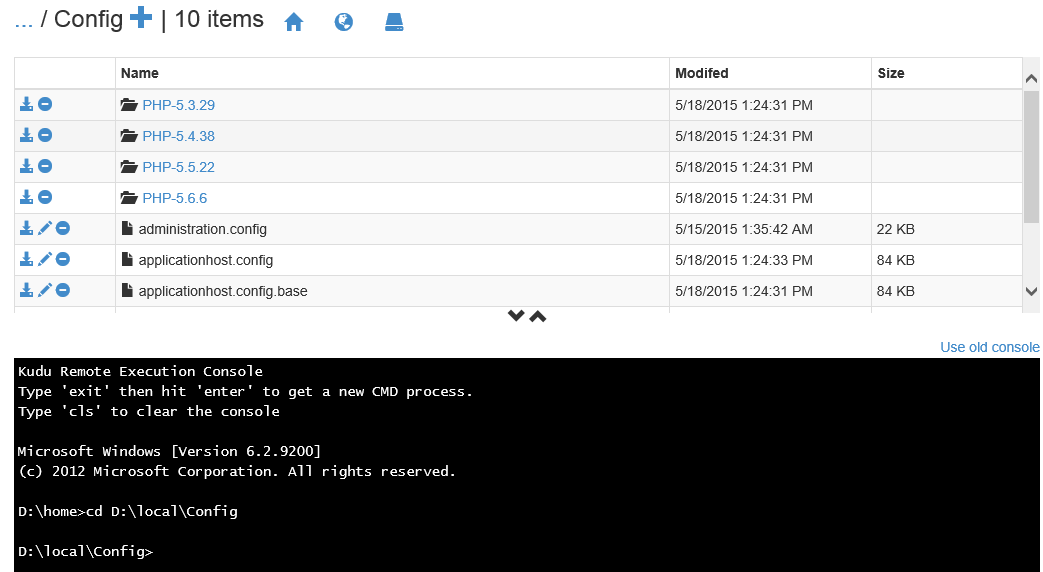Note
Access to this page requires authorization. You can try signing in or changing directories.
Access to this page requires authorization. You can try changing directories.
To disable a PHP extension, such as wincache.dll, you will need to modify php.ini, here are the steps how to do it:
(Reference https://github.com/projectkudu/kudu/wiki/Xdt-transform-samples#using-a-custom-phpini )
1. Create “applicationhost.xdt” file at “d:\home\site”,
2. Copy the content to applicationhost.xdt (see from the above link)
<?xml version="1.0"?>
<configuration xmlns:xdt="https://schemas.microsoft.com/XML-Document-Transform">
<system.webServer>
<fastCgi>
<application fullPath="D:\Program Files (x86)\PHP\v5.x\php-cgi.exe" xdt:Locator="Match(fullPath)">
<environmentVariables>
<environmentVariable name="PHPRC" xdt:Locator="Match(name)" value="d:\home\site\php.ini" xdt:Transform="SetAttributes(value)" />
</environmentVariables>
</application>
</fastCgi>
</system.webServer>
</configuration>
3. Find your PHP version from kudu debug console, copy default php.ini to “d:\home\site”, ___location of default php.ini is “D:\local\Config\PHP-5.x.xx"
4. Edit your local “d:\home\site\php.ini”, search for wincache and comment/remove all wincache related directives.
5. Cleanup .user.ini, remove the directives that disable wincache cache options if there is any.
6. Restart the site, check from phpinfo, validate custom PHP runtime
Note: Match youe PHP version with "v5.x" and "v5.x.xx".