Note
Access to this page requires authorization. You can try signing in or changing directories.
Access to this page requires authorization. You can try changing directories.
Do you need to edit the memory_limit and post_max_size PHP settingson your Linux Web App hosted with MS Azure? I can show you how to do this without needing to install anything via SSH (which by the way is not recommended. Read up on why here).
Step 1: Login to the portal and go to the "Advanced Tools" section and go to the SSH option.
Step 2: Copy these entries and place them in the .htaccess file located at /home/site/wwwroot/ using your preferred method. I prefer to use vi.
php_value memory_limit 256M
php_value post_max_size 256M
php_value upload_max_filesize 128M
Step 3: Save the file using vi to add these entries into the .htaccess file. It should look something like this once you are done: 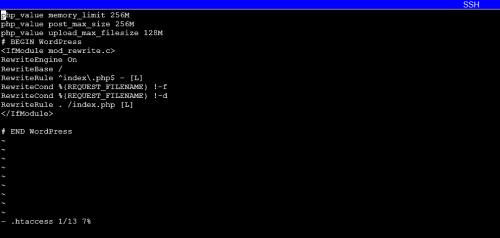
Step 4: Confirm they have been set by creating a phpinfo.php file and make sure the settings are correct. Or, you can check in the Wordpress Media Upload tool: 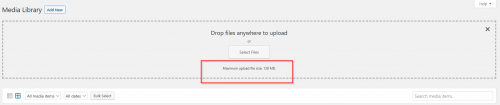
You can see that these settings have now been updated and no need to make a custom Docker image just to edit a few PHP variables.
Let me know what other interesting settings work in our .htaccess files in the comments below!