Versioning¶
Versioning is a feature that helps you to manage and track different versions of your flows. Each flow automatically increments whenever changes are saved. Versioning maintains a comprehensive history of all modifications and provides the following functionalities:
- Monitors the evolution of the flows over time.
- Reviews the previous versions and their changes.
- Tracks the updated modifications.
To enable the versioning feature for a project, follow these steps:
-
Open the "Visual Flow Creator" application.
-
From the top right corner of the user interface, click
 .
. -
Select "Versions".
-
To enable the versioning feature,
- Click "Projects".
- Under the "Details" tab, for the "Versioning" feature, select "Enabled" from the dropdown menu.
- click "Apply Changes".
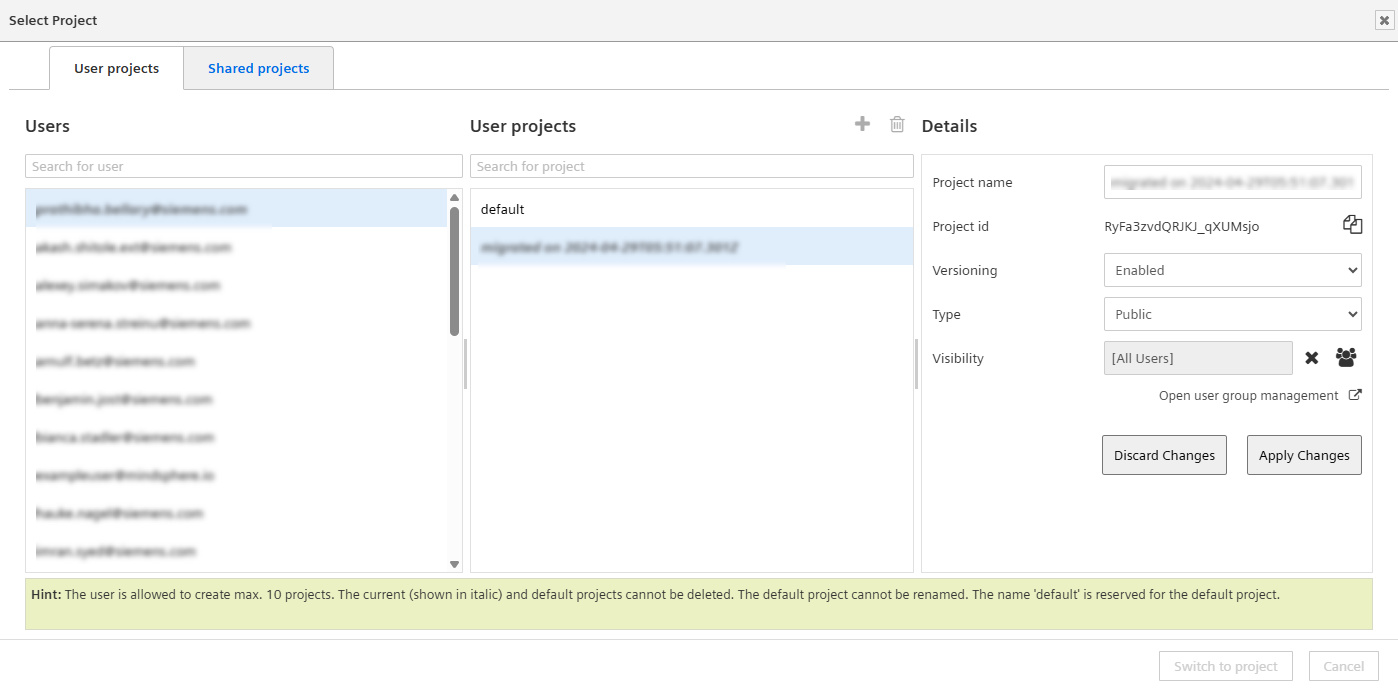
-
A version is automatically created whenever the user saves the flow. To save the changes, click "Save".
-
To add comment for the version,
- Click on the respective version.
- Enter the "Comment".
- Click "Save".
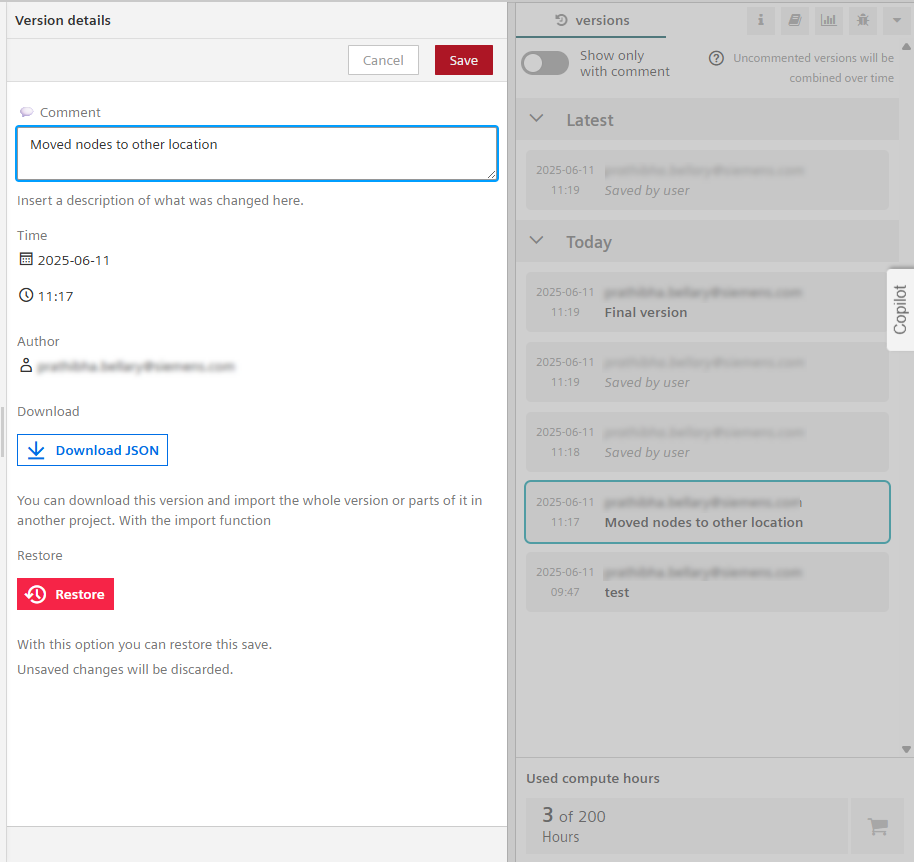
Note
To discard the unsaved changes, click
 .
.
Restore button is not available in "Latest" versions. -
Enable "Show only with comment" toggle button to view only commented versions.
Note
Versions without comments will be merged over time. For more information, click
 .
.