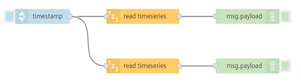Create flows¶
Introduction to flows¶
A flow consists of multiple interconnected nodes. The link join the nodes on the working area to form a flow chart. Data enters the flow via input nodes and is processed by other nodes. To create a flow of nodes using copilot, refer to Visual Flow creator Copilot.
Each user can create upto ten tabs in the working area of Visual Flow Creator.
Info
Opening VFC flows from different(main or sub) tenants in multiple browser tabs will cause system conflicts and override the existing flows. Open VFC flows from only one tenant in a single browser session.
Basic flows¶
Example scenario¶
A smart city has alternative wind and solar power generation. The dependency on weather sometimes leads to severe constraints.
Objective¶
Use a basic flow to convert data of a weather web service from a JSON format to a JavaScript object structure for further processing.
Requirement¶
A weather forecast web service supplies information on wind speed, amount of sunshine and temperature.
Procedure¶
To create a basic flow, follow these steps:
-
From the node palette, drag and drop the "inject" node from input palette, "http request" and "json" nodes from function palette and "debug" node from output palette to the working area. Connect the nodes in a flow as shown below:

-
Double click on "inject" node to edit the properties. For more information, refer to Editing nodes.
-
Double click on "http request" node to edit the properties.
- Enter the "Name".
- Select the "Method" as "GET".
- Enter the API Call URL with the corresponding data of a weather web service.
- Click "Done".
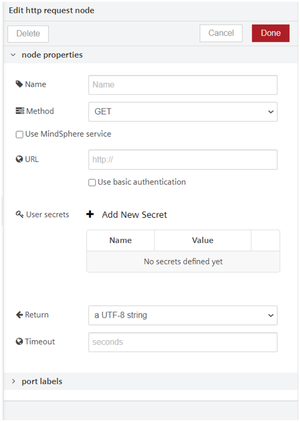
- Enter the "Name".
-
Save and execute the flow.
You have created a flow in the data from a web service that can be retrieved via an "http request" node. The data is supplied in JSON format. In order to view the data in a "debug" node and evaluate it with JavaScript, a conversion to an object structure takes place using a "json" node.
The graphic below shows the output of the flow in the log area:
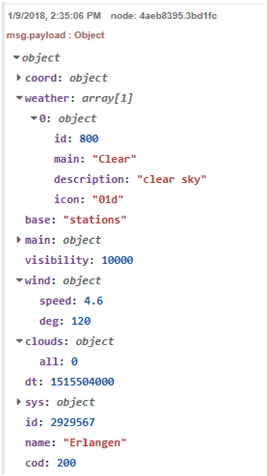
Optimizing Visual Flow Creator flows¶
The optimization of Visual Flow Creator executions to avoid excess consumption of compute hours is described as follows:
- Avoid having sequential executions: When you are executing nodes, avoid sequential flows. You can execute flows in parallel.

- Avoid using multiple inject nodes for parallel executions: When you are executing the parallel executions, you can execute with the single inject node.