Navigating Reports¶
Open the Reports page by selecting "Reports" from the Configure list on the Operations Insight home page, as shown here:

The Reports Page¶
The table on the Reports page displays information for each report you create or that has been shared with you. Here is an example:

Right Side Panel Overview and Details¶
The right side panel displays a count of your scheduled, non-scheduled, and total reports and, if you have reports with issues, it displays the number.
Details display on the right side panel for any report you select in the table, along with action icons that provide additional functionality.
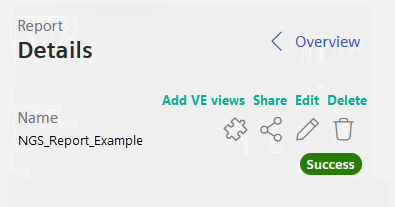
Last update: April 21, 2025