Modem support¶
Supported modems¶
As of MindConnect V03.07.03.00 b001, the following mPCIe modem types are supported:
- Huwaei ME909S-821
- Qualcomm MC7304
- Quectel EC25-E
Modem installation¶
Instructions for installing mPCIe cards can be found in Chapter 5.3 of the "SIMATIC IOT2050 - Operating Instructions".
Once the modem is installed, you must insert the SIM card into the MindConnect IoT2050 as described in Chapter 5.1 of the "SIMATIC IOT2050 - Operating Instructions".
Modem network configuration¶
In the asset manager, the modem can be configured by entering the SIM card settings in the "4G/5G Interface" section of the asset's agent settings.
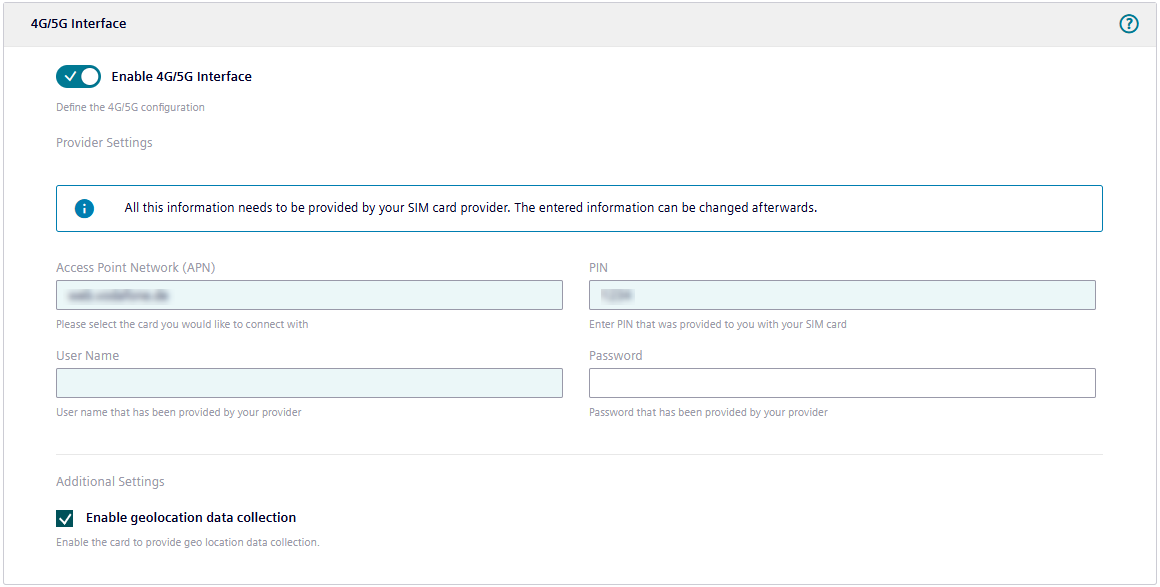
| Modem setting | Description |
|---|---|
| Access Point Network (APN) | APN provided by the SIM card provider. |
| PIN | PIN number provided with the SIM card. |
| User Name | User name, if required by the SIM card provider. |
| Password | Password, if required by the SIM card provider. |
| Enable geolocation data collection | Enable this option when uploading geolocation (GPS) data as time-series data. By default, this option is disabled to reduce energy consumption of MindConnect IoT2050. |
System information¶
Post-installation of a supported mPCIe modem, additional system information variables become available for collection as time-series data using the SYSTEM protocol.
For information on variables related to the system information modem, refer to System information modem variables.
Except where otherwise noted, content on this site is licensed under the Development License Agreement.