Exploring Data Explorer¶
Data Explorer enables you to explore the created folders in tenant and subtenants. In Data Explorer, you can perform the following actions:
- Creating a folder
- Uploading objects
- Adding metadata values to the folder or object
- Searching for objects
- Deleting folder or object
The following graphic displays the folders and objects in the Data Explorer screen.
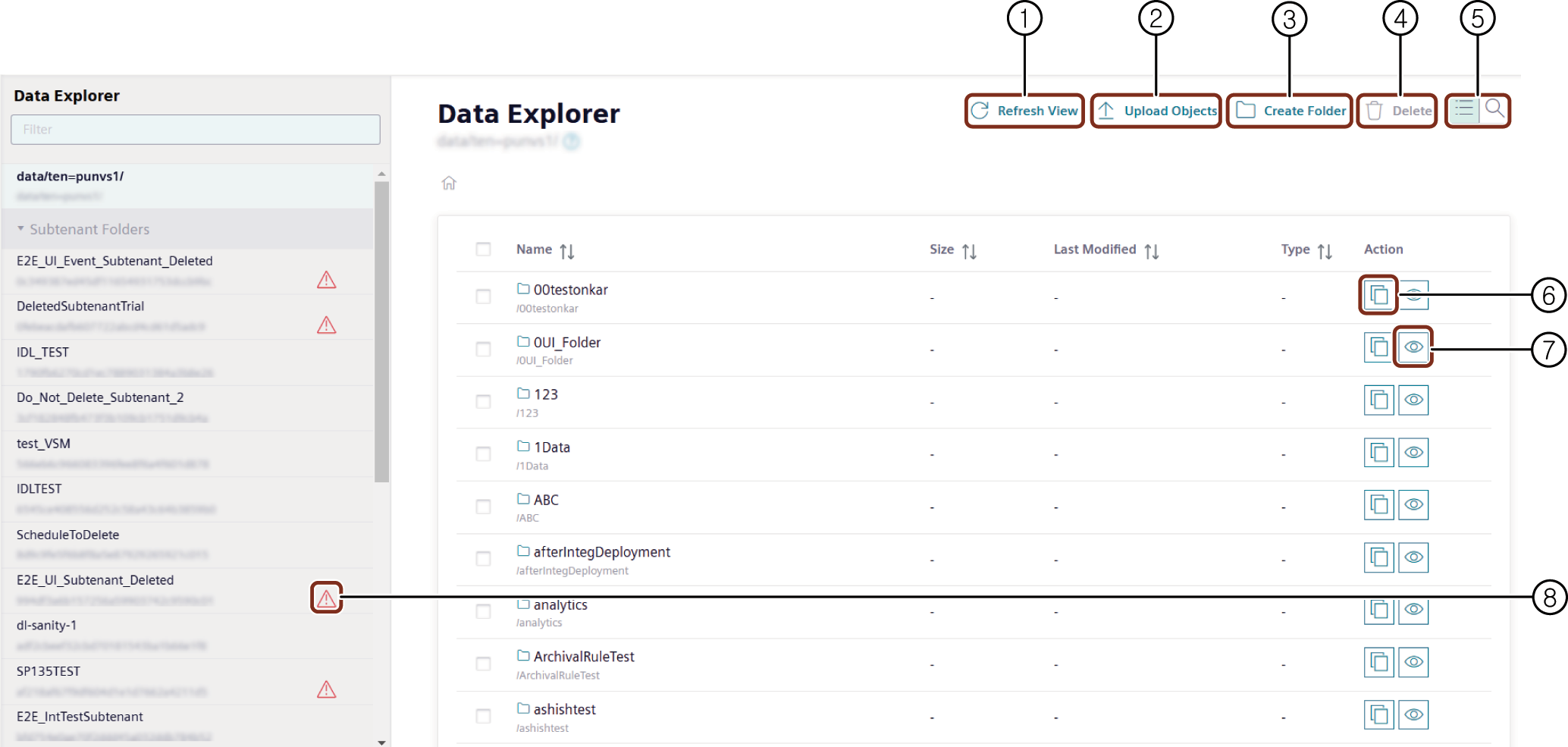
① Refreshes the screen
② Uploads a object
③ Creates a new folder
④ Deletes the selected object
⑤ Searches the objects or files with object name, metadata or both
⑥ Copies the folder path
⑦ Displays the object view details and adds the metadata values to the folder and object
⑧ Represents that the subtenant is deleted
Note
- Tenant admins and users can view the folder or files created by subtenant user and access them from the Data Explorer screen.
- The subtenant users are permitted to access only folders created by themselves, but not the folders created by other users.
- If the subtenant is deleted, uploading objects and adding metadata values are not allowed.
The following graphic displays the folders and objects in the Data Explorer screen on selecting the Subtenant folder:

Note
Subtenant users cannot create a folder in the Data Explorer screen. They can only upload the objects to the folder created by the tenant admin.