Deleting folder or object¶
To delete a folder or object, follow these steps:
-
In the Data Explorer overview page, select the folder or object.
You can select single or multiple folders or objects to delete.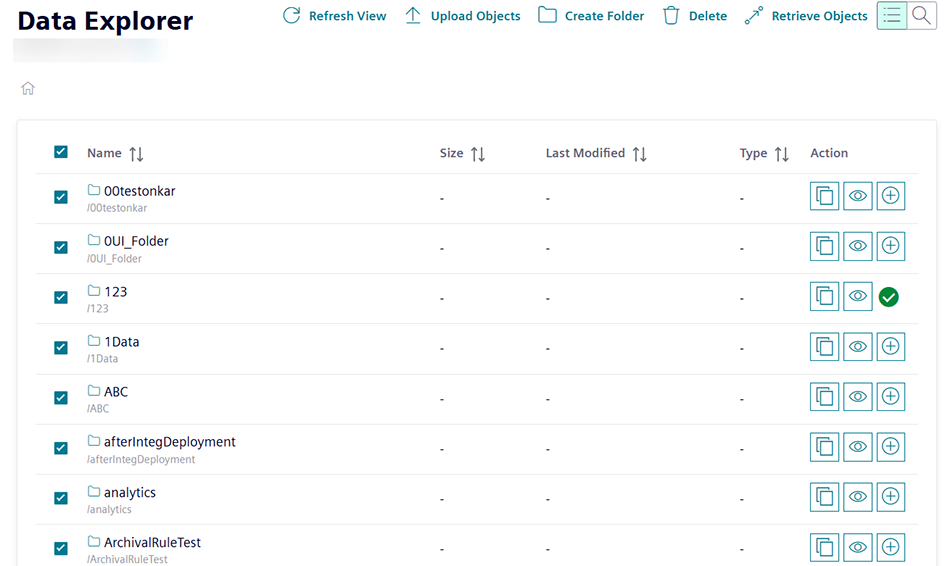
-
Click
 .
. -
If multiple folders or objects are selected, click
 button to remove the folder or object from the list and check to confirm.
button to remove the folder or object from the list and check to confirm.
-
Click "Delete".
Note
- If you delete the folder, all the objects in the folder are deleted automatically.
- You cannot delete a folder, if the metadata tags are added to it.
Last update: May 22, 2025