Creating a folder¶
To create the folder with metadata values, follow these steps:
-
In the left navigation, click "Data Explorer". The Data Explorer overview page is displayed.
-
In the Data Explorer overview page, click "Create Folder".
-
In the "Folder" section, enter the folder name and click
 to save the folder name.
to save the folder name.Note
- Folder name cannot contain '/'.
- Folder name can contain only alphanumeric with * ' & $ @ : + , < > ~ [ ] " # | ? { } ^ ` ( ) _ = - characters.
- Folder name cannot contain '/'.
-
In the "Metadata" section, enter the metadata values. You can search for a specific metadata value and enter the values. Disable "Show optional keys" toggle button to hide optional keys.
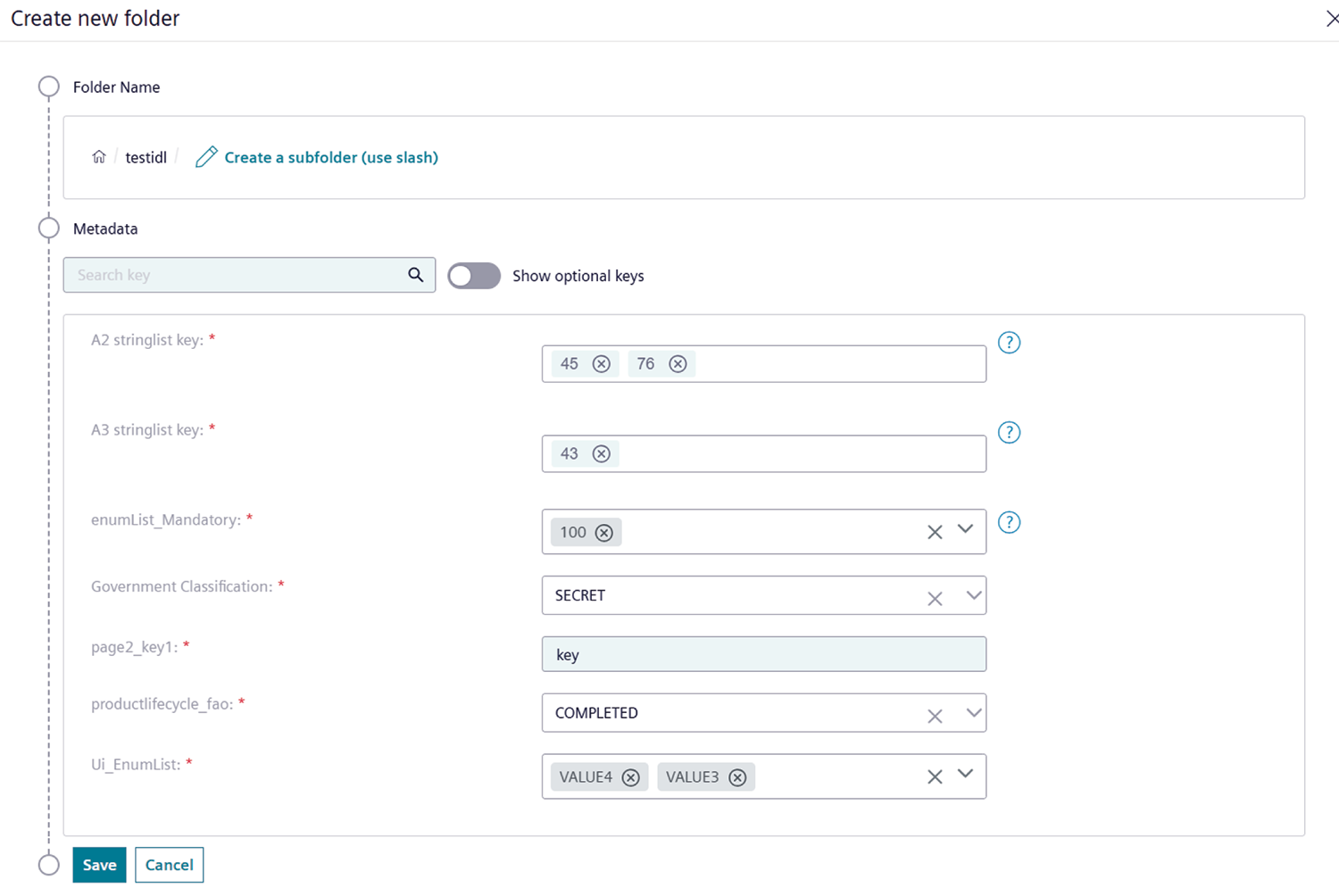
-
Click "Save".
Note
If metadata tags are added to the folder, then the folder cannot be deleted. For more information, refer to Adding Metadata to the folder or object.
Last update: April 4, 2025