Adding metadata values to the folder or object¶
Metadata is a key element of the data management in the Integrated Data Lake application. You can add the metadata values in folders or objects. Metadata values include keys and tags. For more information, refer to Metadata Management.
To add the metadata values to the folder or object, follow these steps:
-
In the Data Explorer overview page, select the folder or object and click
 to view the folder or object details.
to view the folder or object details. -
Click "Metadata values".
-
Click "Add metadata".
-
Enter the metadata values. You can search for a specific metadata value and enter the values. Disable "Show optional keys" toggle button to hide optional keys.

-
Click "Update".
Note
- A maximum of eight metadata tags can be added to an object.
- If metadata tag is added to the object which contains special characters (including space), it is considered in metadata search.
- If metadata tags are added to the folder, then only the first level folder objects are tagged. Second level or subfolder objects are not tagged.
To view the metadata values added to the selected folder, click ![]() and select "Metadata values" tab.
and select "Metadata values" tab.
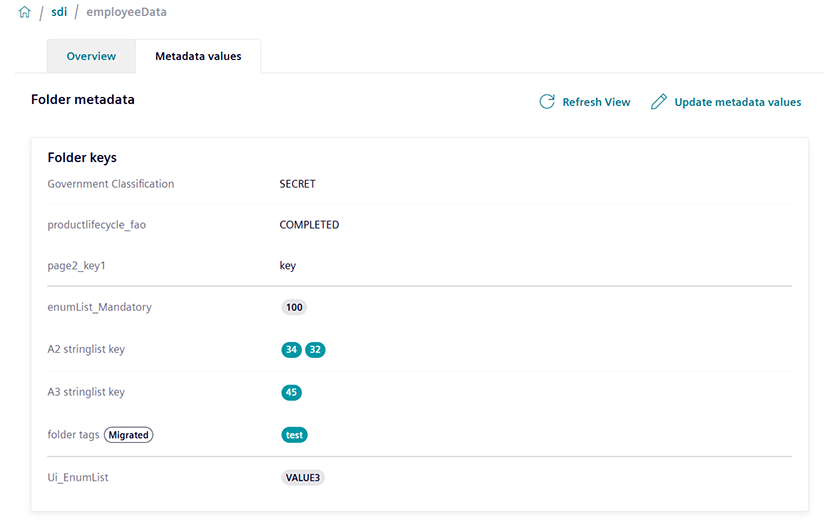
Last update: April 4, 2025