Insights Hub Production Copilot¶
Introduction¶
Insights Hub Production Copilot is an assistant integrated into Insights Hub Monitor, supported by artificial intelligence (AI). Via the dedicated copilot button in the osbar, a user can open the chat from any screen in the application.
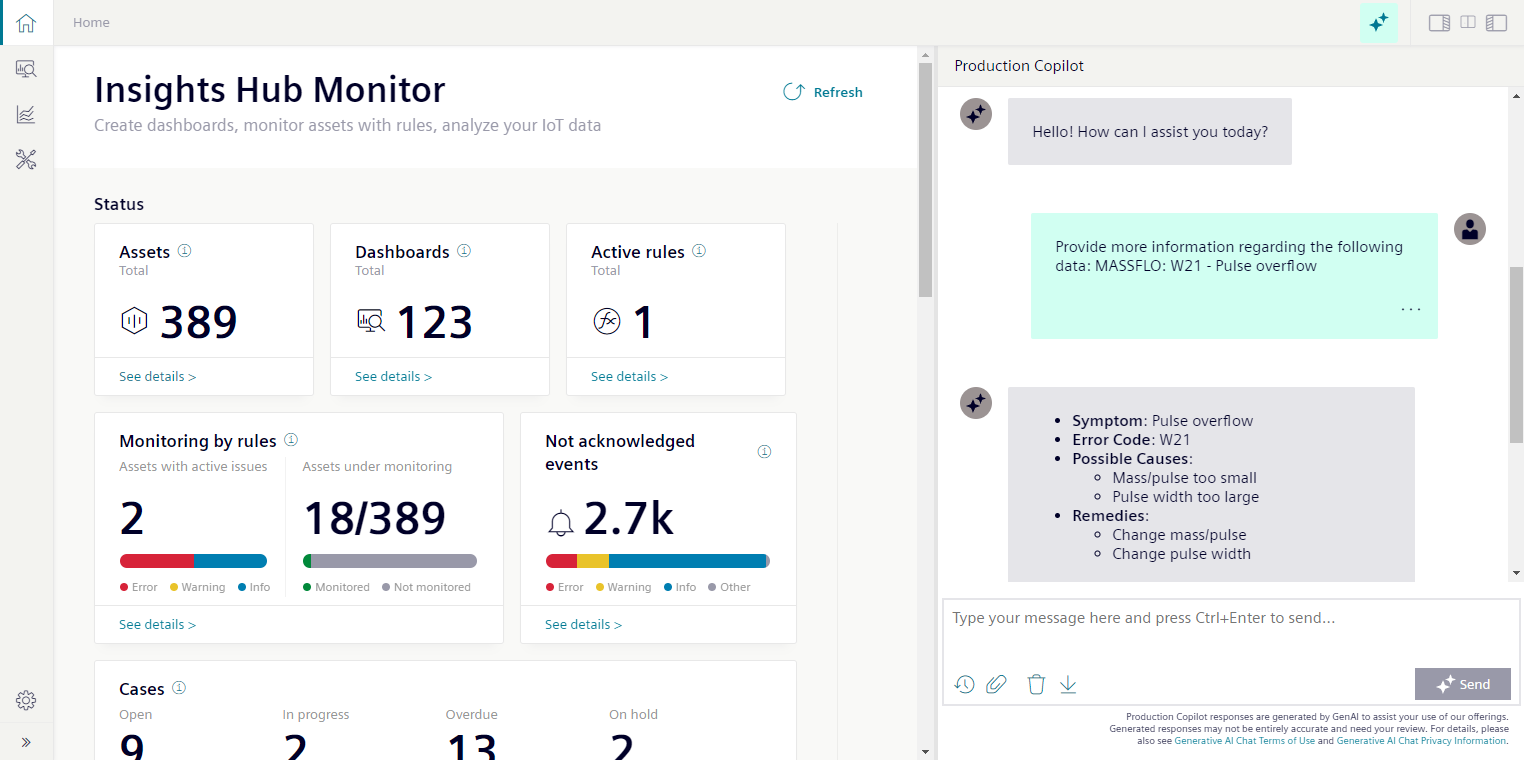
Three pre-built agents with dedicated skills support users by:
-
Querying shopfloor manuals and maintenance-related documents from a self-managed knowledge base stored in an Integrated Data Lake (IDL), thereby saving valuable time spent troubleshooting and performing maintenance tasks.
See more... -
Exploring data within the Insights Hub tenant, including asset information, events, cases, and time series data.
See more... -
Analyzing time series data with AI.
See more...
Furthermore, with Insights Hub Copilot Studio, ___domain experts can create and customize their own AI agents to meet their specific requirements without needing deep technical skills.
These agents can access all Insights Hub data via skills. It is even possible to create custom skills using Visual Flow Creator and then integrate them into Copilot Studio.
All subscribers of the Insights Hub Standard and Advanced Capability Packages will automatically receive these new capabilities, including a quota of hourly and monthly prompts.
Dedicated roles can be assigned to users to control the visibility and access rights for the Production Copilot.
User interface¶
The following pictures show the key screens where the Copilot can be used.
The chat is integrated into Insights Hub Monitor and can be opened via the button in the OS Bar.

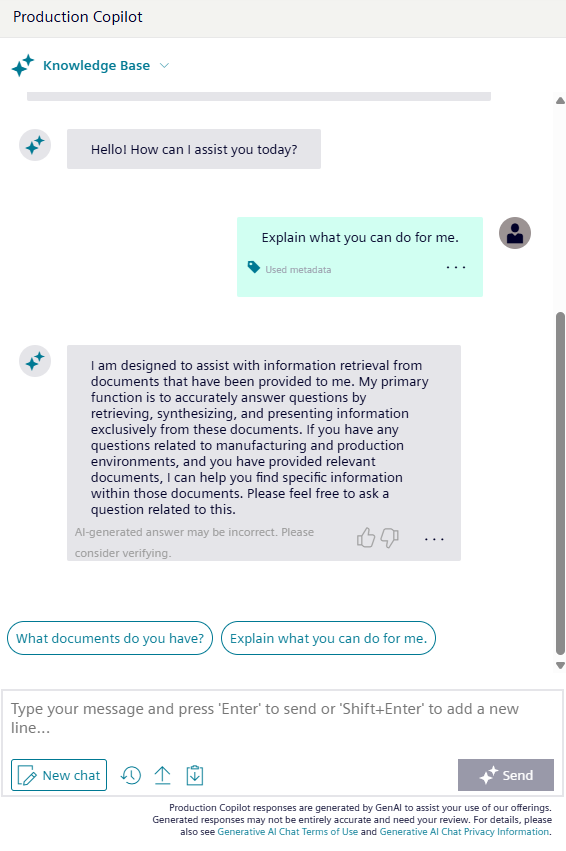
Using the dropdown the available agents can be selected.
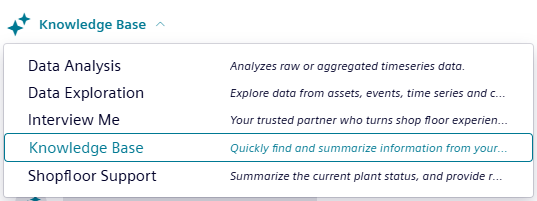
In Copilot Studio the ___domain expert can create custom agents and skills.
Copilot Studio Home Screen 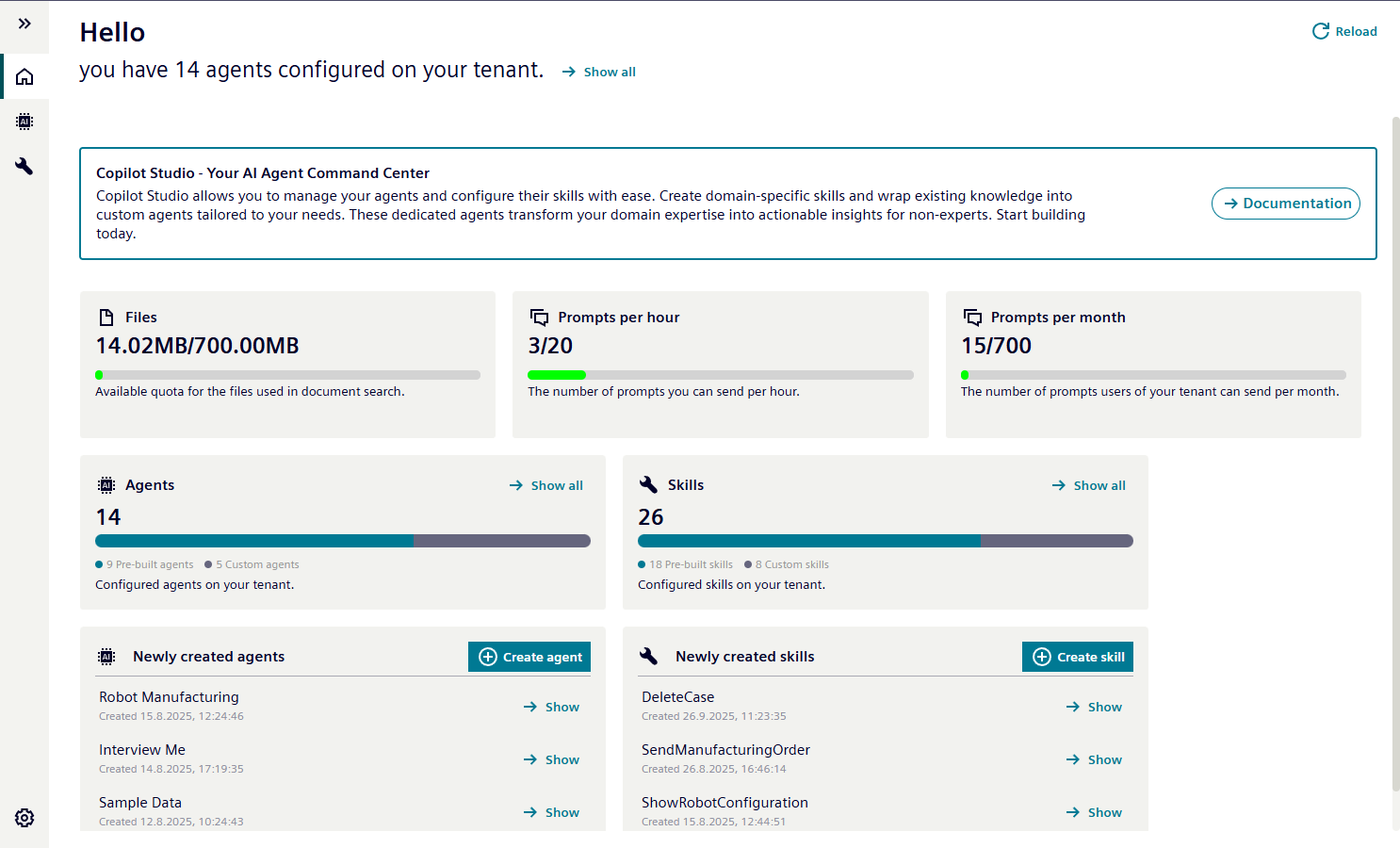
Copilot Studio Agent Screen 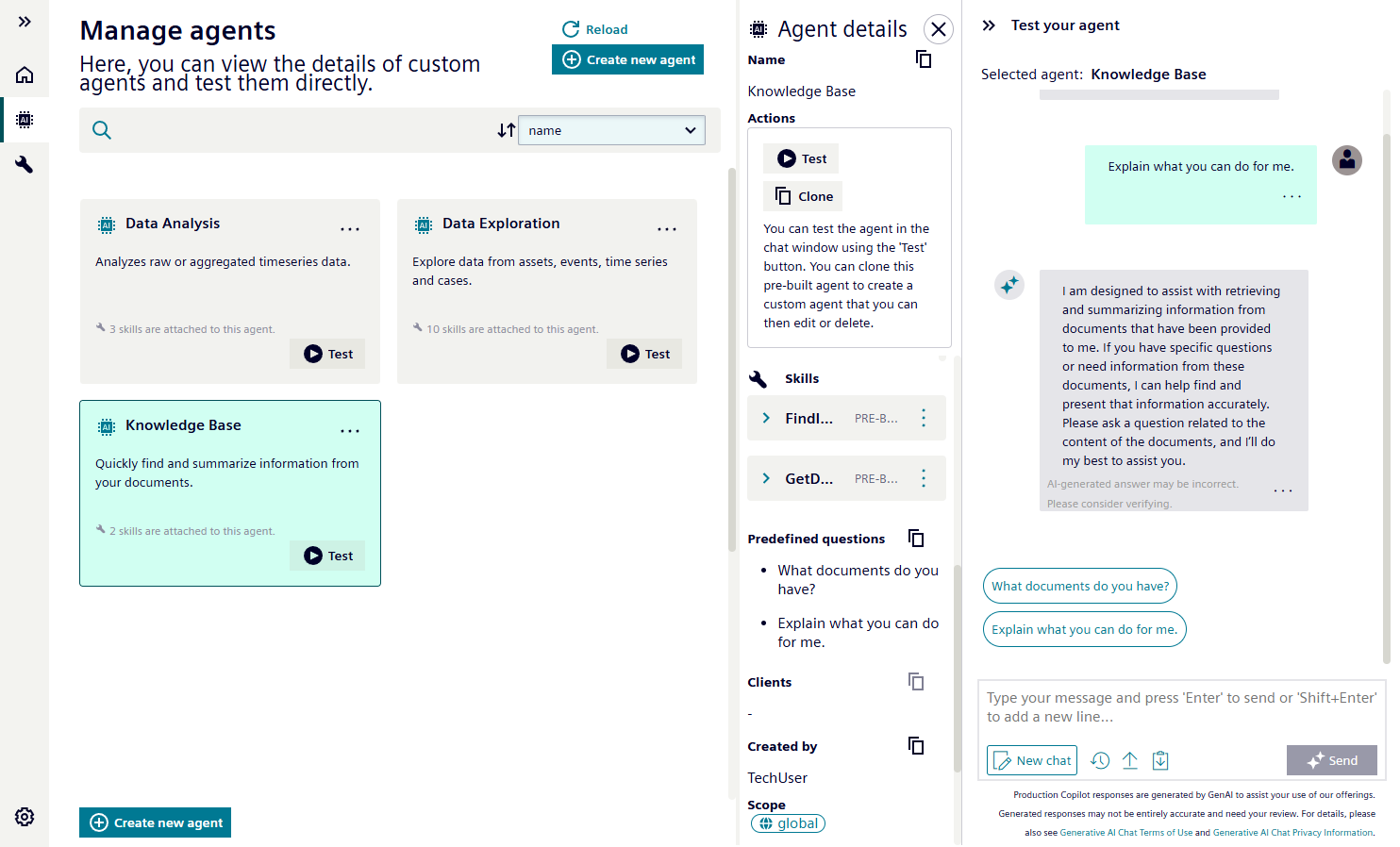
Copilot Studio Skills Screen 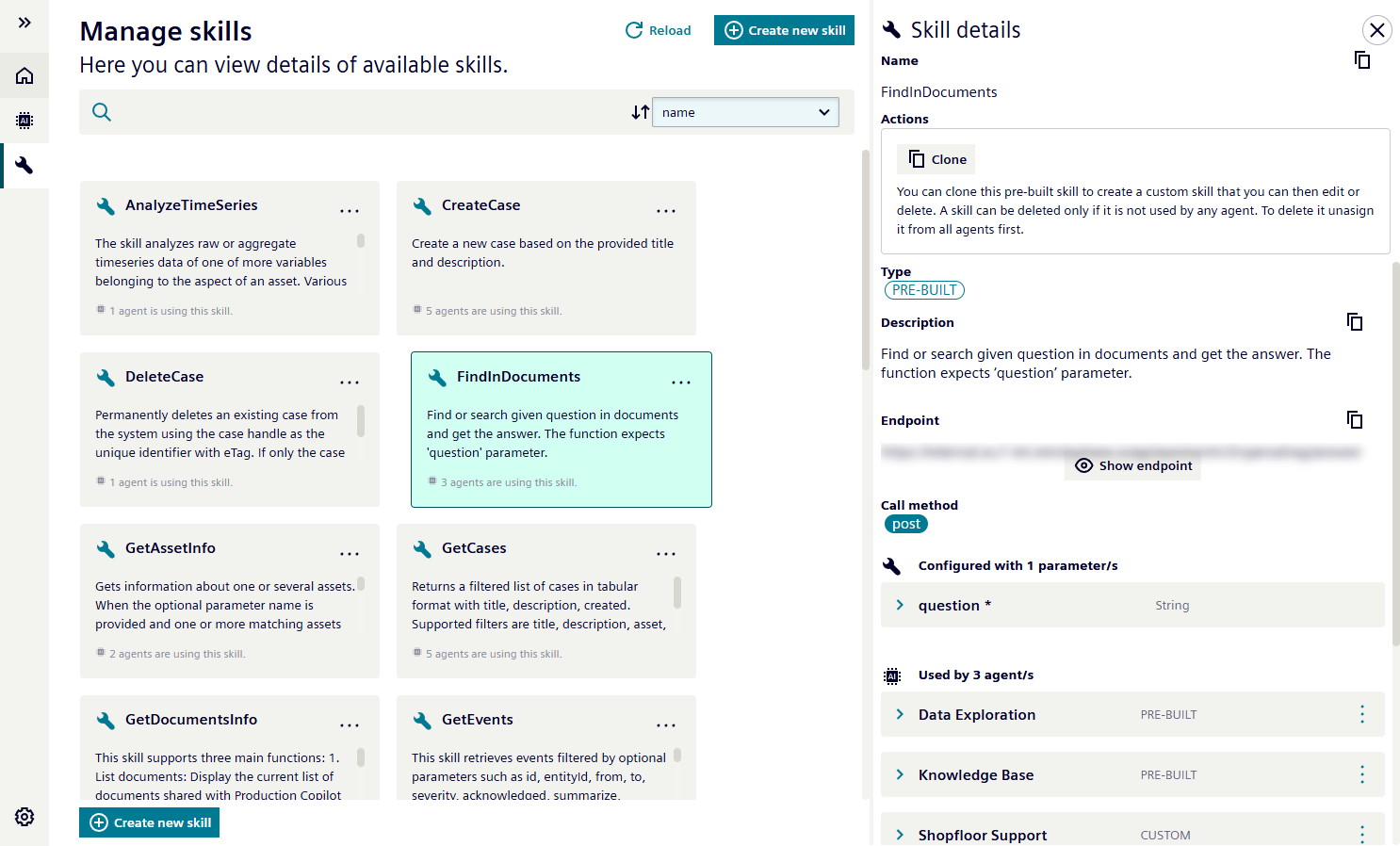
Offering and Upgrades¶
Production Copilot is integrated into Insights Hub Monitor for subscribers of Insights Hub Standard and Advanced Capability Packages.
These are the current quotas in the default packages.
| Parameter | Description | Value with STANDARD | Value with ADVANCED |
|---|---|---|---|
| copilot_maxPromptsPerConversation | The number of prompts in a single conversation. Constant. | 30 | 30 |
| copilot_maxPromptsPerHour | The number of prompts you can send per hour. | 60 | 60 |
| copilot_maxPromptsTotalPerMonth | The number of prompts users of your tenant can send per month. | 100 | 200 |
| copilot_maxSizeSingleFile | The maximum file size of a single file which can be synced. Constant. | 20MB | 20MB |
| copilot_maxSizeSyncedFiles | Available file quota for the Production Copilot. | 100MB | 200MB |
The UPGRADE provides additionally:
| Parameter | Description | Value |
|---|---|---|
| copilot_maxPromptsTotalPerMonth | Additional number of prompts users of your tenant can send per month. | 500 |
| copilot_maxSizeSyncedFiles | Additional file quota for the Production Copilot. | 500MB |
Questions¶
If you have any questions or feature suggestions, your sales representative, customer success manager, or our customer support team is here for you.