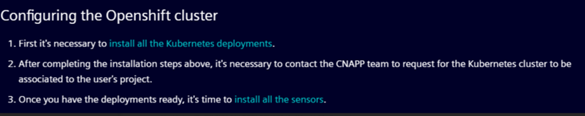Deploying Wiz¶
This section explains the steps to deploy the Wiz Kubernetes integration efficiently in a cloud-native environment.
Note
The deployment of the Wiz Kubernetes integration is an optional process. Proceed with the following steps only if this integration is required for your environment. If you need access or support, contact the Siemens OPS team.
Prerequisites¶
The following requirements must be fulfilled to proceed with the Wiz deployment:
- Access to Wiz platform
- Kubernetes cluster access
- Helm installed
- Required permissions to create namespaces and secrets
To deploy Wiz Kubernetes, follow the steps:
- Log in to the Wiz platform. Contact the Siemens OPS team if you need login-related information.
-
Create a service account through the Wiz portal: Wiz Sign in.

-
Configure the helm chart by following the steps:
- Create namespace:
kubectl create namespace wiz -
Create Docker registry secret.
kubectl -n wiz create secret docker-registry sensor-image-pull \ --docker-server=<REGISTRY_SERVER> \ --docker-username=<REGISTRY_USERNAME> \ --docker-password=<REGISTRY_PASSWORD> -
Fetch and extract Helm chart.
helm search repo wiz-sec/wiz-kubernetes-integration helm pull wiz-sec/wiz-kubernetes-integration tar -zxvf wiz-kubernetes-integration-<VERSION>.tgz wiz-kubernetes-integration/Note: Ensure that you replace
<VERSION>with the current version of Wiz Kubernetes integration.
- Create namespace:
-
Review and customize the
values.yamlfile according to your environment and deploy using Helm chart from the specified deployment manifests. -
After deploying Wiz, submit necessary support requests through your organization's service management portal: CNAPP Service Management portal.