Opcenter Intelligence Data¶
Opcenter Intelligence Data is an advanced manufacturing analytics and business intelligence solution within the Siemens Opcenter suite.
To create a data source for Opcenter Intelligence entities, follow these steps:
-
In "Insights Hub Business Intelligence Data" application, click
 .
. -
In "Type" tab, select "Opcenter Intelligence Data" and click "Next".
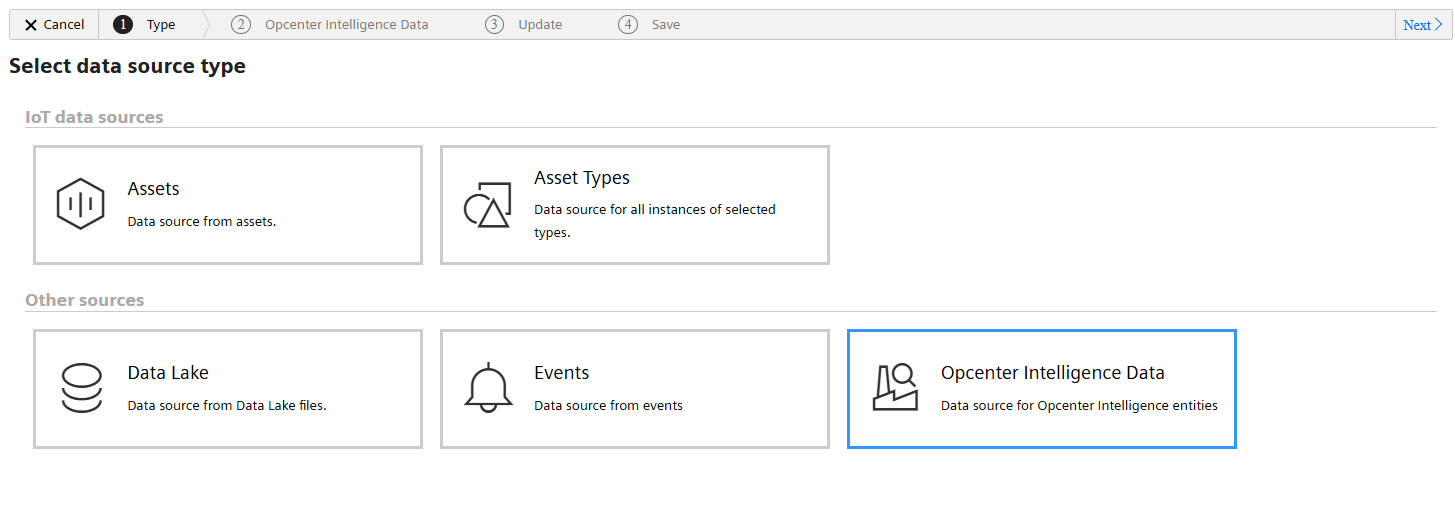
-
In "Opcenter Intelligence Data" tab,
- Select an entity as a data source.
- Enable "Advanced query" toggle button to enter a custom oData query.
- To check the output of your request, click "Preview data".
- Click "Next".

-
In "Update" tab, select the update details similar to update mechanism in "Assets". For more information, refer to Choose update mechanism.
-
Click "Next".
-
In "Save data source" tab, save the data source similar to save data source in "Assets". For more information, refer to Save data source.
Last update: May 28, 2025