Adding a data source¶
To add a new data source in Insights Hub Business Intelligence Data, click ![]() .
.
You can select between five different data source modes:
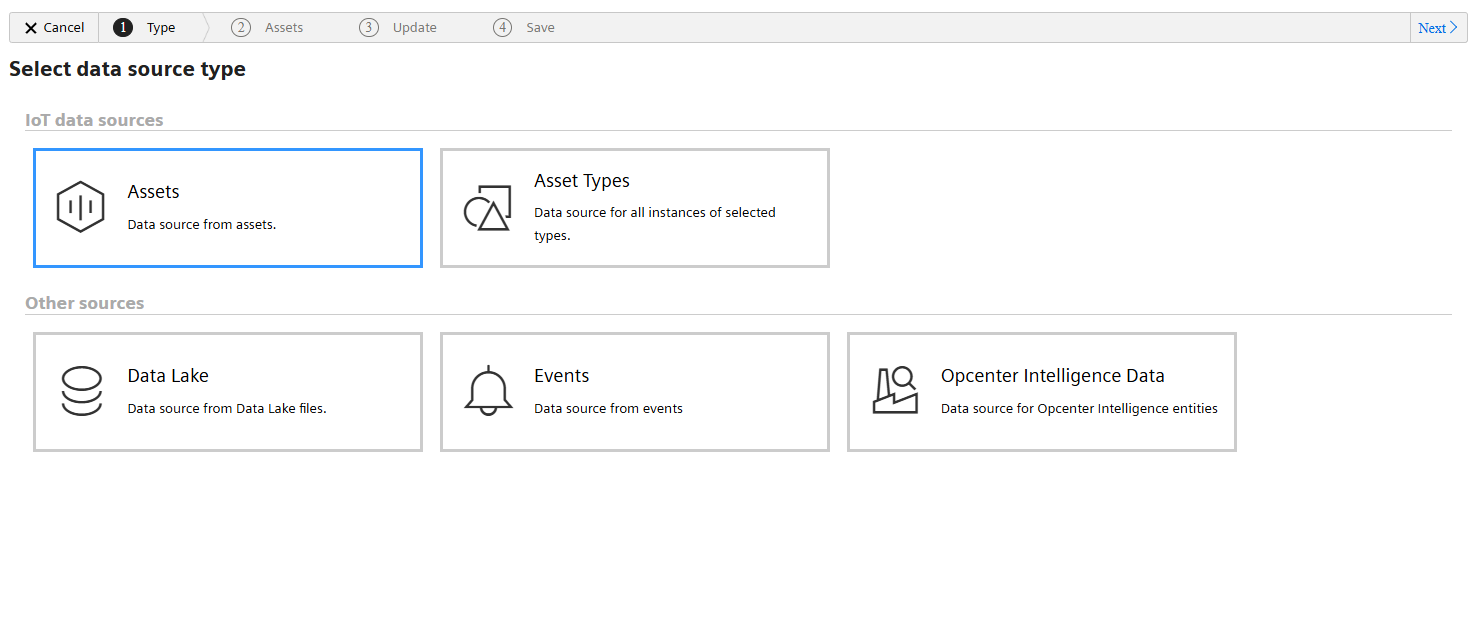
Insights Hub Business Intelligence - Preparation of data sources video 
| Data source mode | Description |
|---|---|
| Assets | This mode allows you to create a data source for specific assets from a list of assets. |
| Asset Types | This mode allows you to create a data source for all assets of a certain asset type. This mode ensures that the newly connected assets of the selected asset types are continuously included in the data source and synchronized. |
| Integrated Data Lake | This mode allows you to create a data source based on data stored in Integrated Data Lake. |
| Event | This mode allows you to create a data source from Insights Hub Events. |
| Opcenter Intelligence Data | This mode allows you to create a data source for Opcenter Intelligence entities. |
Last update: October 9, 2025