Overview¶
Case management system is a transparent life cycle management of all the cases recorded for the assets. Case Management system enables an efficient working process for the service engineer and helps them to analyze, investigate and solve the cases assigned to them as per the priority.
Cases are used to log and the track the incidents and issues related to asset. All the activities worked on the case are recorded. Also, it allows the service engineers to record their updates of the cases through comments section to maintain the transparency.
In the "Cases" tab, you can view all cases from various sources in either a list view or a Kanban view. The following graphic shows the "Cases" screen.
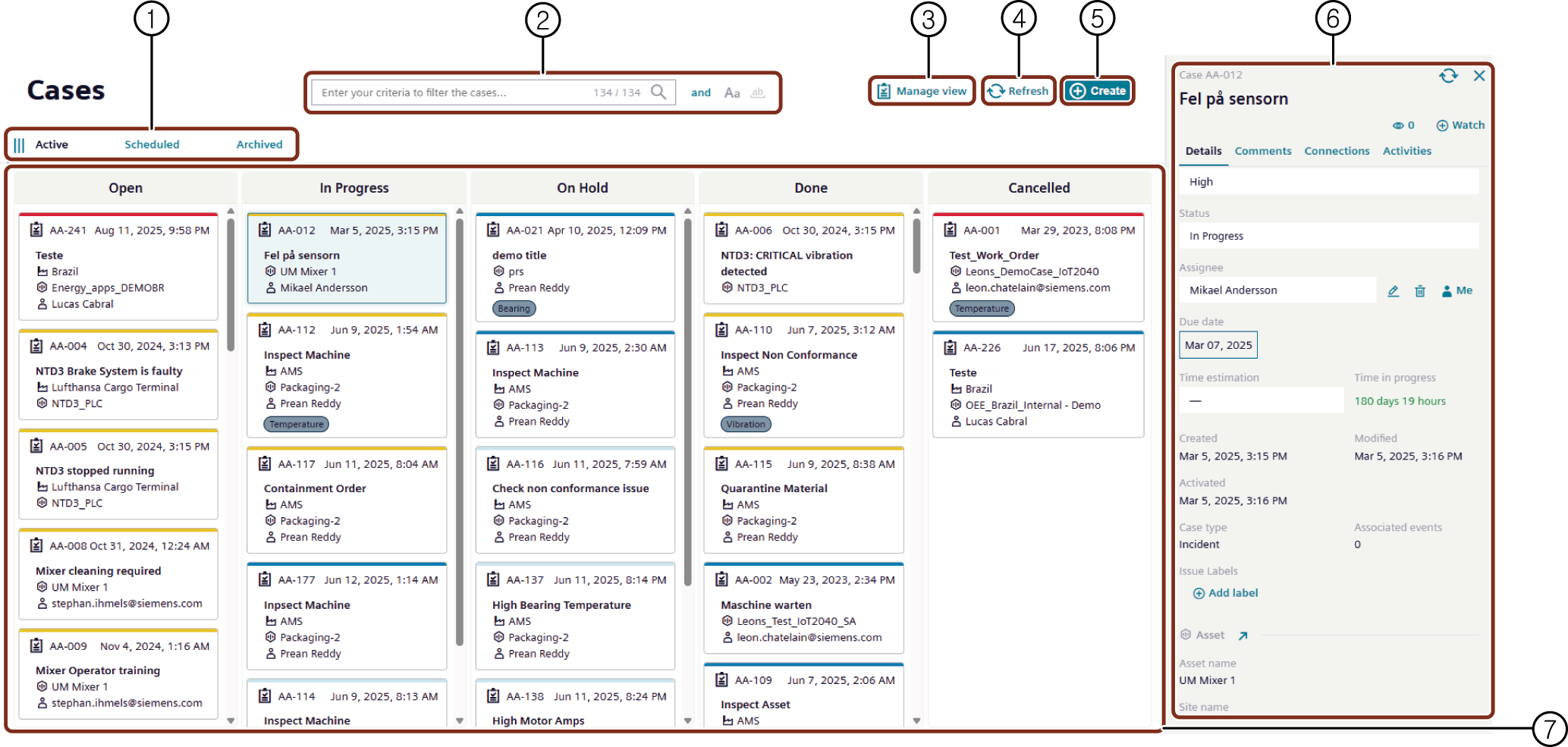
① Three primary tabs categorize cases based on their overall lifecycle:
- Active: Displays cases that are currently in progress or require attention
- Scheduled: Displays cases that are planned for future action
- Archived: Displays cases that have been completed, cancelled or no longer active
② Initiates the search operation based on the entered criteria
③ Enables customization of the Cases dashboard layout, including column visibility and sorting preferences.
④ Refreshes the screen
⑤ Creates a new case
⑥ Displays the status of each case information in several tabs:
- Details: Displays a comprehensive view of all attributes and properties of the selected case
- Comments: Displays a chronological log of comments and discussions related to the case
- Connections: Displays any linked cases, assets, documents or other related entities. If no connections exist, "No connections available" is displayed.
- Activities: Displays a timeline or log of all actions and events that have occurred for the case
⑦ In the Active tab, cases are organized in distinct columns representing their current status in the workflow:
- Open: A Case is newly created and has not been acted on it
- In Progress: A Case is actively being addressed
- On Hold: A Case is temporarily paused due to pending information
- Done: A Case actions are completed successfully
- Cancelled: A Case is terminated before completion
- Archived: A Case is finalized and removed from the active processing