New in Unity 6.1
Find out what’s changed between Unity 6.0 and Unity 6.1.
To read about all of the changes and known issues in this version of Unity, refer to the Unity 6.1 Release Notes.
To find the release notes for other releases, refer to the Unity download archive.
To read about changes made to packages that were updated as part of this release, refer to the documentation of those packages.
If you’re upgrading existing projects from Unity 6.0 (6000.0), refer to the Upgrade Guide to Unity 6.1 for information about how your project might be affected.
Review the new features and improvements for Unity 6.1 in these areas:
- 2D
- Bug Reporter
- Editor and Workflow
- Graphics
- Raytracing API
- Platforms
- Project Auditor
- SRP Core
- UI Toolkit
- XRAn umbrella term encompassing Virtual Reality (VR), Augmented Reality (AR) and Mixed Reality (MR) applications. Devices supporting these forms of interactive applications can be referred to as XR devices. More info
See in Glossary
2D
Enabled auto-generation of TilemapA GameObject that allows you to quickly create 2D levels using tiles and a grid overlay. More info
See in Glossary assets in PSD Importer and Aseprite Importer, so that you can start authoring 2D worlds more quickly.
The new Tile Set asset provides generative capabilities for existing SpriteA 2D graphic objects. If you are used to working in 3D, Sprites are essentially just standard textures but there are special techniques for combining and managing sprite textures for efficiency and convenience during development. More info
See in Glossary Texture assets, where you only need to set up the asset initially. Changes to the source propagate down automatically.
To learn more, refer to Tile Set documentation.
Bug Reporter
Updated the Bug Reporter for Unity 6.1 to be more stable, have a smoother UI, and a new dark mode. The Bug Reporter uses a new framework to make it more robust and future proof in native systems. The Bug Reporter now has an Apple Silicon native client, meaning we have removed our reliance on Rosetta for support.
The Bug Reporter now also links to the Hub. If you are logged in through the Hub, all of your credentials are forwarded automatically, so it is easier than ever to submit any issues you come across in the Unity Editor.
Editor and workflow
This section outlines recent updates to the Editor and its general workflows.
Choose a save ___location for scripts created from the Inspector
Creating a new script from the Add Component menu now opens a dialog where you can choose a save ___location for the new script.
Updates to the main menu
Reorganized the submenus in the following main menu items to be more navigable:
- Edit
- Assets
- Component
- Window
- Help
In addition, made the following changes in these menus:
- Edit: Moved Undo History from Edit to Window > General.
-
Assets: Renamed Extract from PrefabAn asset type that allows you to store a GameObject complete with components and properties. The prefab acts as a template from which you can create new object instances in the scene. More info
See in Glossary to Extract Material Subasset. This menu item is disabled if you do not have a material asset selected in the Project window. -
Component: Moved most items from the Miscellaneous submenu to more appropriate submenus that better indicate their type. This move affects the Add Component InspectorA Unity window that displays information about the currently selected GameObject, asset or project settings, allowing you to inspect and edit the values. More info
See in Glossary interface as well. -
Window:
- Added a new Package Management submenu that contains the Package Manager, Asset StoreA growing library of free and commercial assets created by Unity and members of the community. Offers a wide variety of assets, from textures, models and animations to whole project examples, tutorials and Editor extensions. More info
See in Glossary, Services, and My Assets windows. - Moved the Version ControlA system for managing file changes. You can use Unity in conjunction with most common version control tools, including Perforce, Git, Mercurial and PlasticSCM. More info
See in Glossary menu item to a Version Control submenu and renamed it to External Provider. This might affect user-defined keyboard shortcuts or scriptsA piece of code that allows you to create your own Components, trigger game events, modify Component properties over time and respond to user input in any way you like. More info
See in Glossary that rely on menu item paths.
- Added a new Package Management submenu that contains the Package Manager, Asset StoreA growing library of free and commercial assets created by Unity and members of the community. Offers a wide variety of assets, from textures, models and animations to whole project examples, tutorials and Editor extensions. More info
- Help: On macOS, Check For Updates is now in the Unity Menu.
Graphics
This section outlines recent updates to Unity’s graphics systems.
Reduce shader variants in URP
If your project uses the Universal Render PipelineA series of operations that take the contents of a Scene, and displays them on a screen. Unity lets you choose from pre-built render pipelines, or write your own. More info
See in Glossary (URP), you can now reduce the number of shader variantsA verion of a shader program that Unity generates according to a specific combination of shader keywords and their status. A Shader object can contain multiple shader variants. More info
See in Glossary Unity compiles for fog and level of detailThe Level Of Detail (LOD) technique is an optimization that reduces the number of triangles that Unity has to render for a GameObject when its distance from the Camera increases. More info
See in Glossary meshes (LODs). This helps reduce build times, file size, shaderA program that runs on the GPU. More info
See in Glossary loading times, and runtime memory usage.
For more information, refer to the following:
Reduce shader stuttering with pipeline state object (PSO) tracing
To reduce stuttering caused by shader compilation, you can now use the experimental GraphicsStateCollection API. Use the API to trace the pipeline state objects (PSOs) the graphics API needs and compile them ahead-of-time. For more information, refer to Prewarm shaders.
Bicubic lightmap sampling in URP and HDRP
Added a Use Bicubic LightmapA pre-rendered texture that contains the effects of light sources on static objects in the scene. Lightmaps are overlaid on top of scene geometry to create the effect of lighting. More info
See in Glossary Sampling setting to URP and HDRP graphics settings to improve the visual fidelity of lightmaps by smoothing sharp or jagged edges, especially at the edges of shadows. For more information, refer to Improve the visual fidelity of lightmaps.
DirectX 12 as the default graphics API
DirectX 12 is now the default graphics API for new projects targeting the Windows platform. You can still use DirectX 11 for your project if needed.
Read/write texture support in custom HLSL
Added support for read/write graphics buffers and textures as input parameters to the Custom HLSL Block and Operator. This allows VFX to write into custom buffers without relying on global bindings. For more information, refer to Custom HLSL Nodes (block and operator).
Runtime and compilation optimizations
Added VFX performance optimizations for both the Editor and runtime:
- Optimized particle data layout for reduced bandwidth usage and smaller memory footprint.
- Improved parallelization in the VFX runtime for faster CPU execution and less main thread computation.
- Reduced garbage creation during shader source generation, resulting in faster import and authoring times.
Instancing support for GPU events
Added instancing support for GPU events, so VFX using GPU events no longer disables instancing by force. This simulates and renders many instances of VFX with GPU events more efficiently as batches.
Deferred+ rendering path
Added Deferred+ as a supported rendering pathThe technique that a render pipeline uses to render graphics. Choosing a different rendering path affects how lighting and shading are calculated. Some rendering paths are more suited to different platforms and hardware than others. More info
See in Glossary in URP. The Deferred+ rendering path, like the Deferred rendering path, has no limit on the number of lights that can affect an opaque GameObjectThe fundamental object in Unity scenes, which can represent characters, props, scenery, cameras, waypoints, and more. A GameObject’s functionality is defined by the Components attached to it. More info
See in Glossary, but uses Forward+ instead of Forward for the transparent and forward only opaque pass. Refer to Deferred+ rendering paths in URP for more information.
HDRP
This section outlines recent updates to the High Definition Render Pipeline (HDRP).
Enhanced performance with Variable Rate Shading
Added Variable Rate Shading (VRS) support for custom passes to optimize shading performance. You can now dynamically adjust the shading resolution in specific areas of the screen. This helps reduce GPU workload while maintaining visual quality. For more information, refer to the ShadingRateImage and the ShadingRateInfo API documentation.
3D deformation for Water System
Added support for horizontal deformations in the Water Decal system’s deformation output. Previously, you could only modify the vertical position of Water Surface vertices. With this feature, you can create more complex effects like rolling waves. For more information, refer to the Rolling Wave sceneA Scene contains the environments and menus of your game. Think of each unique Scene file as a unique level. In each Scene, you place your environments, obstacles, and decorations, essentially designing and building your game in pieces. More info
See in Glossary in the HDRP Water Samples package and Deform a water surface vertically.
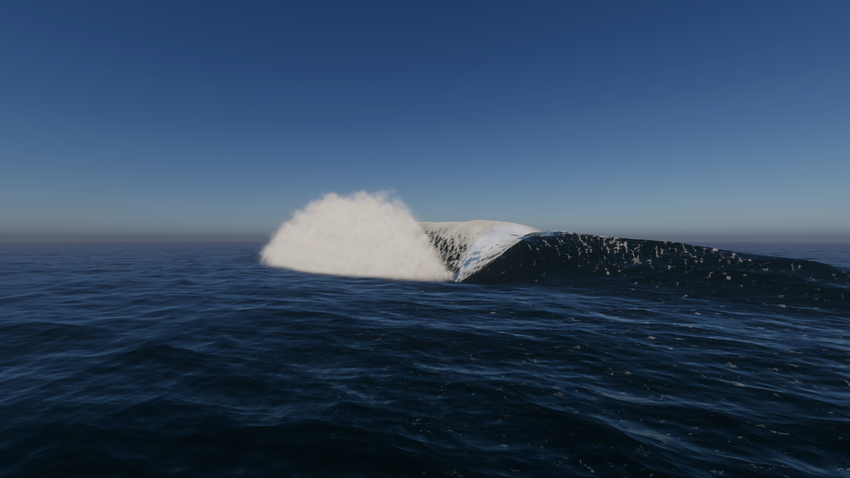
New water sample scene with caustics and deformation effects
Added a new water sample cave scene that showcases a Custom Pass and a Local Volumetric Fog sampling the Water System caustics buffer to demonstrate advanced water rendering techniques. For more information, refer to Caustics in the water system.
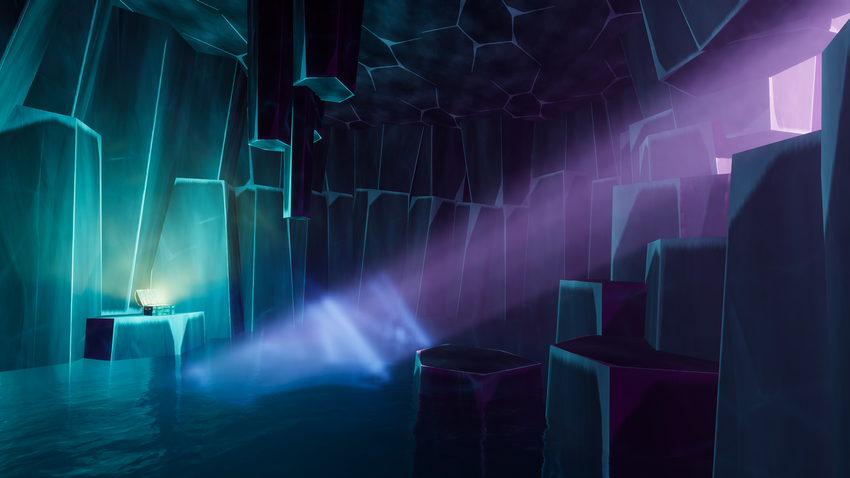
Raytracing API
This section outlines recent updates to Unity’s raytracing API.
Manual control over ray-tracing acceleration updates
Added the RayTracingAccelerationStructure.UpdateInstanceGeometry API. You can now manually trigger updates to the Bottom-Level Acceleration Structure (BLAS). This gives you greater control over when and how geometry updates occur in ray-traced scenes. As a result, you can manage resources more efficiently and improve performance in dynamic environments. For more information, refer to the API documentation.
Efficient instance management
Added the new RayTracingAccelerationStructure.AddInstancesIndirect API. You can now specify ray-tracing instance transformation matrices using a GraphicsBuffer. As a result, you can manage large numbers of ray-traced instances more efficiently, particularly in dynamic or procedurally generated scenes. For more information, refer to the API documentation.
Flexible ray-tracing instance removal
Added the new RayTracingAccelerationStructure.RemoveInstance API. You can now remove ray-tracing instances from an acceleration structure based on their layer or ray-tracing mode. As a result, you can manage dynamic scenes, especially those requiring frequent instance updates, more flexibly and efficiently. For more information, refer to the API documentation.
More efficient ray-tracing instance management
Added the RayTracingAccelerationStructure.CullInstances API. Using various filtering and culling parameters, you can now populate the acceleration structure with ray-tracing instances associated with renderers in the scene. As a result, you can more easily update the acceleration structure based on scene visibility and rendering criteria. For more information, refer to the API documentation.
Platforms
This section outlines recent updates to platform-specific tools and settings.
Android
This section outlines recent updates to Android-specific tools and settings.
Large screen and foldable device support
You can now use the following Android Player settingsSettings that let you set various player-specific options for the final game built by Unity. More info
See in Glossary and APIs to support your application across various device screen sizes, including large screen and foldable devices:
- Resizeable Activity Player setting
- Run Without Focus Player setting
- AndroidApplication and AndroidConfiguration APIs
These settings and APIs support multi-window capabilities in your application, detect device configuration changes, and provide access to the application runtime data.
For more information, refer to Large screen and foldable device support.
Vulkan device filter asset
Added a new Player setting Vulkan Device Filter asset allowing you to specify the preferred graphics jobs mode at runtime for specific Android devices. You can use this asset to configure the use of Vulkan API on specific Android devices. The asset uses filter lists to identify the Android devices for Vulkan API and graphics jobs mode configuration.
For more information, refer to Vulkan API and graphics jobs mode configuration.
Web platform
This section outlines recent updates to Unity’s Web platform.
Facebook Instant Games platform
You can now create Web builds tailored for Facebook Instant Games. Key features include:
- Preconfigured settings for mobile and desktop builds.
- Integration with the Facebook Instant Games SDK and Web Stripping Tool package.
- A streamlined publishing workflow.
For more information, refer to Facebook Instant Games.
Instant publish to Unity Play
You can now publish Web builds directly to Unity Play. Use the new Publish to Play option for the Web platform at File > Build Profiles.
WebGPU
You can now use the WebGPU graphics API to include modern graphics features in your Web projects. Key features include:
- Compute shaders
- Indirect rendering
- GPU skinningThe process of binding bone joints to the vertices of a character’s mesh or ‘skin’. Performed with an external tool, such as Blender or Autodesk Maya. More info
See in Glossary - VFX Graph
Note: WebGPU is currently experimental and not yet suitable for production usage.
For more information, refer to WebGPU (Experimental).
Build Profiles
This section outlines recent updates to Unity’s build profiles.
Override graphics and quality settings
You can now override graphics and quality settings for a build profile from the Build Profiles window. Enable Override Global Graphics Settings or Override Global Quality Settings to customize settings for a specific build target. These overrides allow you to customize performance and visual quality for different platforms while preserving global settings. For more information, refer to Override settings with build profiles.
Project Auditor
Use the Project Auditor package to optimize your Unity Projects. The Project Auditor can detect problems in your project early in development and give you guidance on how to resolve those problems. This static analysis tool scans your project’s codebase and files and creates a detailed report that gives you insight into potential issues related to assets, scripts, project settingsA broad collection of settings which allow you to configure how Physics, Audio, Networking, Graphics, Input and many other areas of your project behave. More info
See in Glossary, builds, Domain Reload, and more. For more information, refer to Project Auditor package.
SRP Core
You can now use a render graph debug setting to temporarily disable pass merging to isolate issues or investigate performance changes.
You can use the new variable rate shading (VRS) API to control the shading rate of Scriptable Renderer Features, and balance between GPU performance and image quality. This API is supported on DirectX 12, Vulkan, and compatible consoles. For more information about VRSVirtual Reality More info
See in Glossary, refer to the Unity Discussions post Optimize Renderer Features with Variable Rate Shading in Unity 6.1.
UI Toolkit
This section outlines recent updates to Unity’s UI Toolkit.
New Variables field in UI Builder
You can now create USS variables directly in UI Builder.
This feature streamlines the workflow for managing styles. It lets you define and modify USS variables without switching to an external text editor. It improves efficiency, reduces context-switching, and ensures consistency in your styling. For more detail, refer to Manage USS variables in UI Builder.
New Mask64Field UI control
You can now use the new Mask64Field control to create and edit 64-bit bitmask fields, allowing for precise bitwise flag management and streamlined data handling in your UI Toolkit workflows. For more detail, refer to Mask64Field.
Updated UI Toolkit profiler markers
The top-level UI Toolkit profilerA window that helps you to optimize your game. It shows how much time is spent in the various areas of your game. For example, it can report the percentage of time spent rendering, animating, or in your game logic. More info
See in Glossary markers have been renamed to be more accurate and descriptive. The user manual now includes detailed descriptions of these markers and the conditions under which they appear. These improvements help developers identify bottlenecks and optimize UI Toolkit workflows. For more detail, refer to UI Toolkit profiler marker.
XR
This section outlines recent updates to Unity’s extended reality support.
Meta Quest build profile
Added a Meta Quest build profile to override project settings specific to the Meta Quest build target.
To learn more about developing for Meta Quest, visit Develop for Meta Quest workflow. You can learn more about build profiles in the Build profilesA set of customizable configuration settings to use when creating a build for your target platform. More info
See in Glossary documentation.
Android XR
Unity now supports Google’s Android XR platform with the Unity OpenXR Android XR package. For more information about Unity’s support for Android XR, refer to the Android XR support is now available announcement post, and the Unity OpenXR Android XR documentation.
Android XR build target
Added a new build target for Android XR that you can use to create a Build profile to manage your project settings for the Android XR platform.
Mixed Reality multiplayer tabletop template
Added a new Mixed RealityMixed Reality (MR) combines its own virtual environment with the user’s real-world environment and allows them to interact with each other.
See in Glossary multiplayer tabletop template to the Unity Hub. This template leverages Unity multiplayer services, and configures the necessary project settings to create a starting point for tabletop Mixed Reality multiplayer experiences.
For more information, refer to the Mixed Reality multiplayer tabletop template documentation.