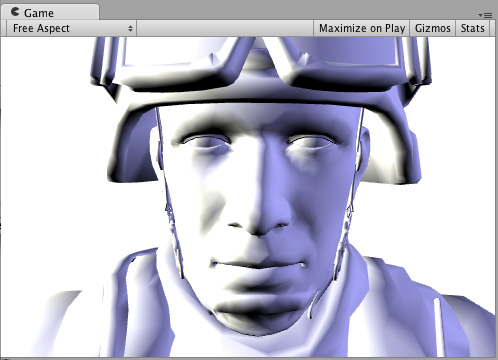Create a surface shader in the Built-In Render Pipeline
Follow these steps:
- Add a
CGPROGRAMblock to theSubShaderblock in your shaderA program that runs on the GPU. More info
See in Glossary code, not thePassblock. Unity automatically creates multiple passes when it compiles the surface shaderA streamlined way of writing shaders for the Built-in Render Pipeline. More info
See in Glossary. - Add a
#pragma surface [surfaceFunction] [lightModel]directive.
Surface shaders aren’t compatible with HLSLPROGRAM blocks, but you can use HLSL inside a CGPROGRAM block. For more information, refer to Shader code blocks in ShaderLab reference.
Example
Shader "Example/Diffuse Simple" {
SubShader {
Tags { "RenderType" = "Opaque" }
CGPROGRAM
#pragma surface surf Lambert
struct Input {
float4 color : COLOR;
};
void surf (Input IN, inout SurfaceOutput o) {
o.Albedo = 1;
}
ENDCG
}
Fallback "Diffuse"
}
Here’s how it looks like on a model with two Lights set up: